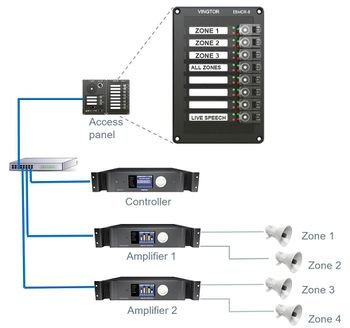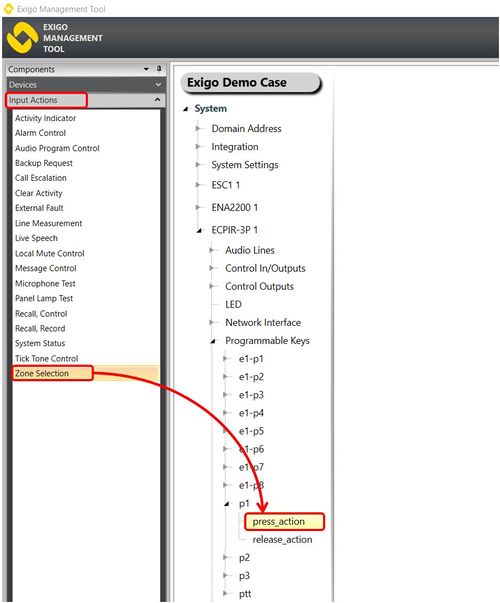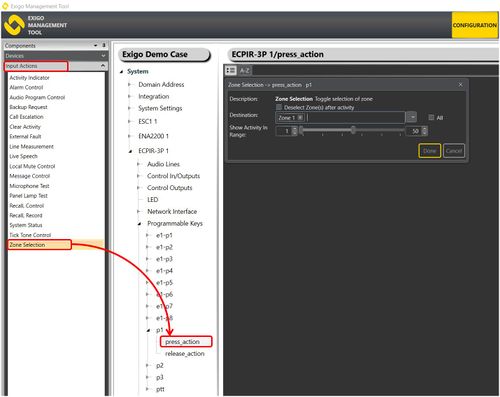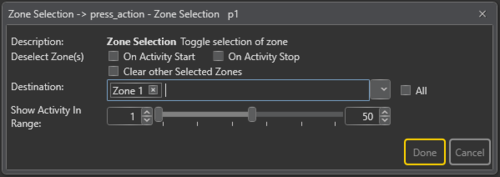Difference between revisions of "Zone Selection"
Jump to navigation
Jump to search
(→Parameter details) |
(→Assigning Zone Selection to a button) |
||
| Line 15: | Line 15: | ||
== Assigning Zone Selection to a button == | == Assigning Zone Selection to a button == | ||
| − | + | * Drag-and-drop '''Zone Selection''' to: | |
| − | + | '''Access Panel''' -> '''Programmable Keys''' -> '''p1-px''' -> '''press_action/release_action''' | |
| − | |||
| − | |||
[[File:Zone selection 2.JPG|thumb|left|500px|Assigning Zone Selection to a button]] | [[File:Zone selection 2.JPG|thumb|left|500px|Assigning Zone Selection to a button]] | ||
Revision as of 11:12, 3 May 2018
Zone Selection is used to select zones for dynamic functions such as those not selected in the Destination field. Only use Zone Selection on access panels.
The zone(s) can be toggled on and off.
The green LED shows active selections.
The Zone Selection can be used for:
- Live Speech
- Prerecorded Messages
- Background Music
- Recall
Contents
Assigning Zone Selection to a button
- Drag-and-drop Zone Selection to:
Access Panel -> Programmable Keys -> p1-px -> press_action/release_action
Configuration
Select Zone 1 on button 1 on a ECPIR-3P access panel
To assign Zone selection Zone 1 to button p1 on a ECPIR-3P
- Drag Zone Selection to the desired button (p1 on the ECPIR-3P).
- In Destination select Zone 1.
- Press Done.
This will give Zone Selection Zone 1 to button p1 on ECPIR-3P
Parameter details
Deselect Zone(s) after activity
The selected zones will be cleared after the broadcast.
Destination
The Zone(s) that will receive the broadcast.
Show Activity In Range
The red LED besides the button will be lit when there is activity within the set priority range.