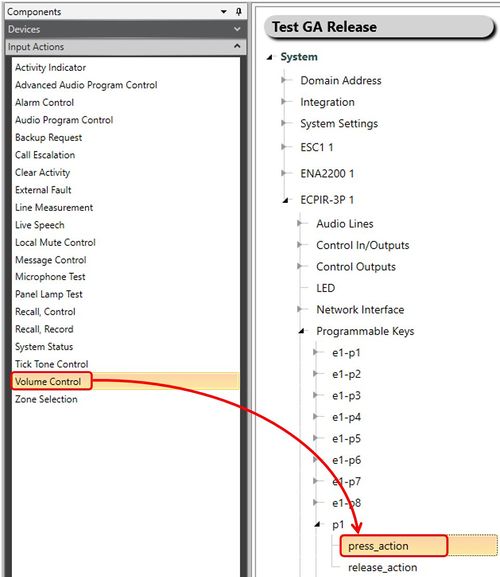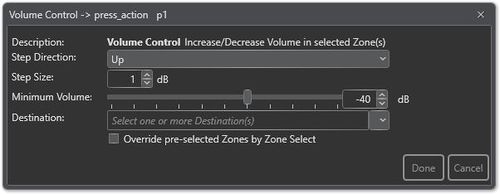Difference between revisions of "Volume Control"
Jump to navigation
Jump to search
(→Parameter details) |
(→Parameter details) |
||
| Line 22: | Line 22: | ||
'''Destination:''' The Zone(s) and/or output(s) that is affected. This may be left blank if access panel keys are used for dynamic zone selection. | '''Destination:''' The Zone(s) and/or output(s) that is affected. This may be left blank if access panel keys are used for dynamic zone selection. | ||
| − | '''Override pre-selected Zones by Zone Select:''' Selecting this will override the pre-selected zone if zone selection is used. | + | '''Override pre-selected Zones by Zone Select:''' Selecting this will override the pre-selected zone if dynamic zone selection is used. |
== Availability == | == Availability == | ||
Revision as of 14:06, 5 April 2017
This article describe the Volume Control feature.
With the use of an DAK or control input it is possible to increase and decrease volume in selected zone(s).
Assigning Volume Control to a Control Input
Assigning Volume Control to a DAK:
- Drag Volume Control to the «press_action» on the desired key
Parameter details
Step Direction: Up - Volume increase, Down Volume decrease.
Step Size: Step size in dB (decibel). Maximum 10 dB, minimum 1 dB.
Minimum Volume: Minimum volume that can be selected.
Destination: The Zone(s) and/or output(s) that is affected. This may be left blank if access panel keys are used for dynamic zone selection.
Override pre-selected Zones by Zone Select: Selecting this will override the pre-selected zone if dynamic zone selection is used.
Availability
This function is available on Exigo 1.3.3 and newer.