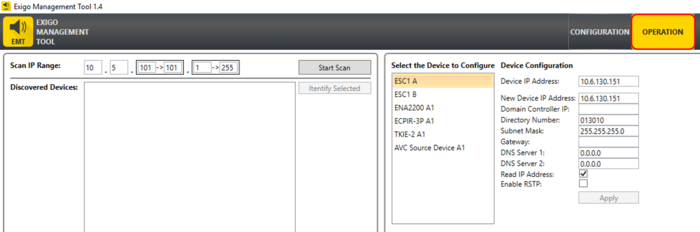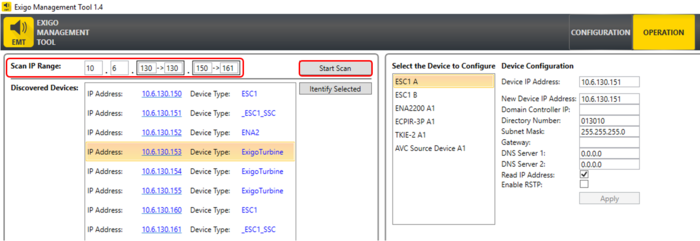Scan and Identify
Jump to navigation
Jump to search
In Operation view there is a tool to scan an IP range for Exigo devices.
Scan and Identify Procedure
In Exigo Management Tool select Operation view:
Select the IP range you want to scan - then press Start Scan:
From the list of discovered devices it is possible to:
- Identify Selected - sends a command to the device to make the fault led blink (works for ENA, Access Panel and SSC devices).
- Open the device's Web Configuration page in the default browser (press the device IP address).
Availability
This function is available from Exigo 1.4 and later.