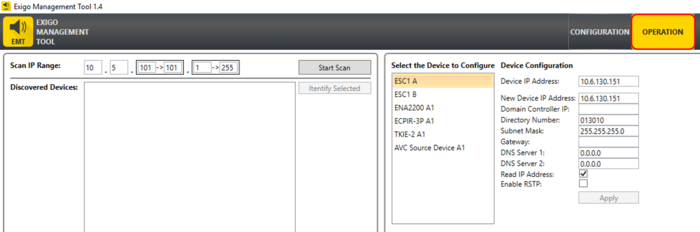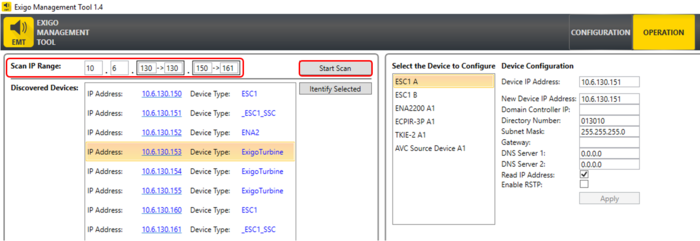Difference between revisions of "Scan and Identify"
Jump to navigation
Jump to search
(→Scan and Identify Procedure) |
(→Scan and Identify Procedure) |
||
| Line 13: | Line 13: | ||
* Identify Selected - sends a command to the device to make the fault led blink (works for ENA, Access Panel and SSC devices). | * Identify Selected - sends a command to the device to make the fault led blink (works for ENA, Access Panel and SSC devices). | ||
* Open the device's Web Configuration page in the default browser (press the device IP address). | * Open the device's Web Configuration page in the default browser (press the device IP address). | ||
| + | |||
| + | From Operation view it is also possible to do [[Remote Configuration]]. | ||
== Availability == | == Availability == | ||
Revision as of 13:25, 1 October 2018
In Operation view there is a tool to scan an IP range for Exigo devices.
Scan and Identify Procedure
In Exigo Management Tool select Operation view:
Select the IP range you want to scan - then press Start Scan:
From the list of discovered devices it is possible to:
- Identify Selected - sends a command to the device to make the fault led blink (works for ENA, Access Panel and SSC devices).
- Open the device's Web Configuration page in the default browser (press the device IP address).
From Operation view it is also possible to do Remote Configuration.
Availability
This function is available from Exigo 1.4 and later.