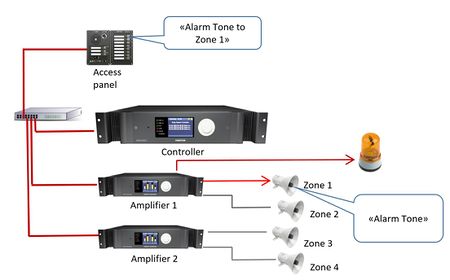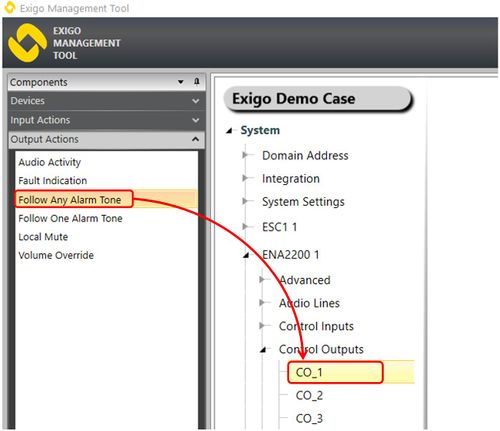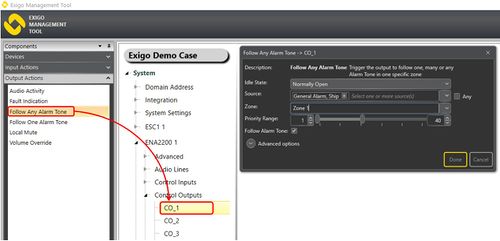Difference between revisions of "Follow Any Alarm Tone"
Jump to navigation
Jump to search
| Line 2: | Line 2: | ||
Control Outputs are configured by defining one or more actions to be triggered on an output event. | Control Outputs are configured by defining one or more actions to be triggered on an output event. | ||
| − | The Follow Any Alarm Tone | + | The Follow Any Alarm Tone function is used to trigger the control output to follow any alarm tone in one specific zone. |
| Line 16: | Line 16: | ||
==Configuration== | ==Configuration== | ||
| + | ===Follow alarm tone in Zone 1=== | ||
| + | #Drag '''Follow Any Alarm Tone''' to the desired Control Output. | ||
| + | #Select the desired Alarm (or Any) in '''Source'''. | ||
| + | #Select Zone 1 in ''' Zone'''. | ||
| + | |||
| + | [[File:Follow any alarm tone 3.JPG|thumb|left|500px|Assigning Fault Indication funtion to a Control Output]] | ||
| + | <br style="clear:both;" /> | ||
| + | |||
| + | In this example the General Alarm (Ship) in Zone 1 will trig Control Output 1. | ||
==Parameter details== | ==Parameter details== | ||
Revision as of 11:49, 12 August 2016
Control Outputs are configured by defining one or more actions to be triggered on an output event.
The Follow Any Alarm Tone function is used to trigger the control output to follow any alarm tone in one specific zone.
Contents
Assigning Follow Any Alarm Tone to a Control Output
To assign the function Follow Any Alarm Tone to an Control Output:
- In Components view, open Output Actions
- In System, identify the Controller, the Amplifier or the Access Panel to be used, and expand to Device > Control Outputs.
- Drag Follow Any Alarm Tone to the Control Output you want to use.
Configuration
Follow alarm tone in Zone 1
- Drag Follow Any Alarm Tone to the desired Control Output.
- Select the desired Alarm (or Any) in Source.
- Select Zone 1 in Zone.
In this example the General Alarm (Ship) in Zone 1 will trig Control Output 1.