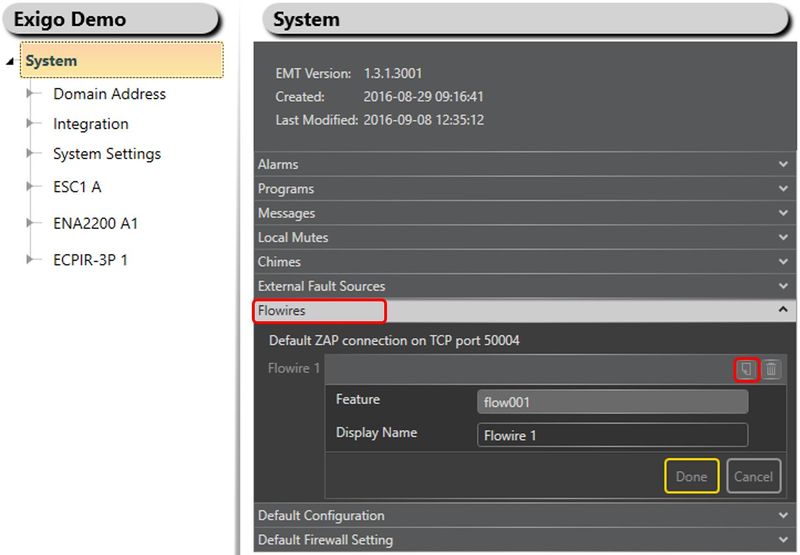Difference between revisions of "Flowire Monitoring"
Jump to navigation
Jump to search
(→EMT Configuration) |
(→EMT Configuration) |
||
| Line 7: | Line 7: | ||
* Go to '''Configuration''' view | * Go to '''Configuration''' view | ||
* In the device tree go to '''System''' -> '''Flowires''' | * In the device tree go to '''System''' -> '''Flowires''' | ||
| − | [[File:Flowire monitoring 1.JPG|thumb|left| | + | [[File:Flowire monitoring 1.JPG|thumb|left|800px|EMT - Flowires]] |
<br style="clear:both;" /> | <br style="clear:both;" /> | ||
Revision as of 12:17, 13 September 2016
This article describe how to enable monitoring for the Flowires that are connected to the system.
It is possible to monitor the Flowires that are connected to the system.
This will give a better error reporting and easier troubleshooting is an error should occur.
EMT Configuration
Monitoring of the Flowires must be configured using EMT.
- Go to Configuration view
- In the device tree go to System -> Flowires