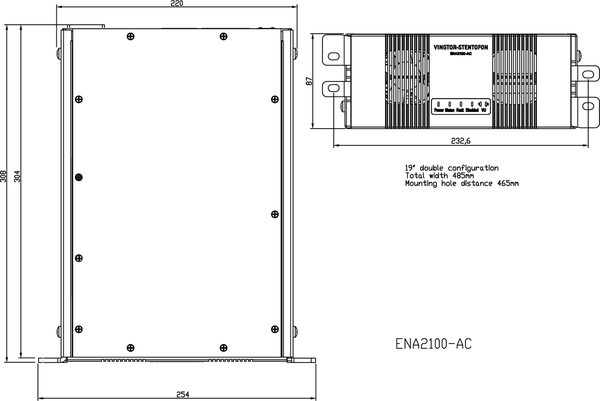Difference between revisions of "ENA2100-AC"
(→Overview - Front) |
|||
| Line 28: | Line 28: | ||
== Installation == | == Installation == | ||
=== Overview - Front === | === Overview - Front === | ||
| + | {| border="1" | ||
| + | | align="center" style="background:#ffd400;" width="50pt"| 1 || align="left" | Mounting Flange || align="left"| The mounting flanges are used to mount the unit in 19” equipment racks | ||
| + | |- | ||
| + | | align="center" style="background:#ffd400;" width="50pt"| 2 || align="left" | Ventilation Inlets || align="left"| The ventilation inlets should be kept free of obstacles and dust. Fans control the airflow based on internal temperature | ||
| + | |- | ||
| + | | align="center" style="background:#ffd400;" width="50pt"| 3 || align="left" | Headphone Jack || align="left"| The headphone connection can be used to listen to the different audio streams in the Amplifier. | ||
| + | |- | ||
| + | | align="center" style="background:#ffd400;" width="50pt"| 4 || align="left" | Status Indicators || align="left"| The status indicators are used to display the status of important parameters such as power supplies and faults | ||
| + | |- | ||
| + | | align="center" style="background:#ffd400;" width="50pt"| 5 || align="left" | LCD Display || align="left"| The LCD screen displays status and a graphical user interface | ||
| + | |- | ||
| + | | align="center" style="background:#ffd400;" width="50pt"| 6 || align="left" | Control Knob || align="left"| The control knob is used to select and execute menu items in the user interface. The knob can be rotated and pressed. | ||
| + | |- | ||
| + | | align="center" style="background:#ffd400;" width="50pt"| 7 || align="left" | Integrated Handle || align="left"| These integrated handles make it easy to maneuver the unit, without adding to the installation depth | ||
| + | |- | ||
| + | | align="center" style="background:#ffd400;" width="50pt"| 8 || align="left" | Ventilation Inlets || align="left"| The ventilation inlets should be kept free of obstacles and dust. Fans control the airflow based on internal temperature | ||
| + | |- | ||
| + | |||
| + | |} | ||
| + | <br> | ||
| + | ----------- | ||
== Dimensions == | == Dimensions == | ||
Revision as of 13:07, 14 December 2018
Exigo Network Amplifier
- 2 x 100 watt continuous GA effect
- Power efficient class D technology
- 115/230 VAC power
- Redundant Ethernet connections
- Digital audio processing
- Loudspeaker line monitoring
- Line input
- Embedded tick tone generator
- 2 configurable control outputs (24 VDC ±10%, 200 mA, monitored)
- 2 configurable control inputs
The Exigo Network Amplifier is designed for use in marine, offshore and other demanding environments. The amplifier utilizes state-of-the-art class D amplifier technology to ensure high power efficiency and superb audio quality for two audio channels which can be loaded with up to 100W each.
The Exigo Network Amplifier is part of the Exigo PA/GA system, which is based on standard Ethernet network and digital processing. Each amplifier has two network connections, allowing for redundant cabling between the amplifier and the network.
Using standard network equipment also allows for a much wider selection of standard network equipment. The amplifier is also compatible with the Alphacom platform, allowing for advanced communication systems with both intercoms and PA.
The complete amplifier is self-monitoring and this includes advanced monitoring of the speaker lines and internal system. The audio output channels can be monitored for line faults such as shorts, ground faults and large load changes.
In addition, up to 10 intelligent Line End Transponders (ELTSI) can be placed on the speaker lines for additional accuracy in the line monitoring. The amplifier also monitors control inputs, power supplies, temperature, network connections and every other components required for operation of essential services. Faults will be reported to the system controller, but will also be indicated locally on the amplifier.
The amplifier’s configurable control inputs/outputs and audio inputs can be used to trigger various activities in the system.
The audio line input can also be configured in a "hardware bypass" mode where audio on the line input will be forwarded to the 100V channels directly, even when no server is available. This allows for additional redundancy and functions to be built around this amplifier.
Installation
Overview - Front
| 1 | Mounting Flange | The mounting flanges are used to mount the unit in 19” equipment racks |
| 2 | Ventilation Inlets | The ventilation inlets should be kept free of obstacles and dust. Fans control the airflow based on internal temperature |
| 3 | Headphone Jack | The headphone connection can be used to listen to the different audio streams in the Amplifier. |
| 4 | Status Indicators | The status indicators are used to display the status of important parameters such as power supplies and faults |
| 5 | LCD Display | The LCD screen displays status and a graphical user interface |
| 6 | Control Knob | The control knob is used to select and execute menu items in the user interface. The knob can be rotated and pressed. |
| 7 | Integrated Handle | These integrated handles make it easy to maneuver the unit, without adding to the installation depth |
| 8 | Ventilation Inlets | The ventilation inlets should be kept free of obstacles and dust. Fans control the airflow based on internal temperature |
Dimensions
Accessories

|
|---|
| ELTSI-1 |
Additional Documentation
For more documentation, please visit the Zenitel web page: https://www.zenitel.com/product/ena2100-ac