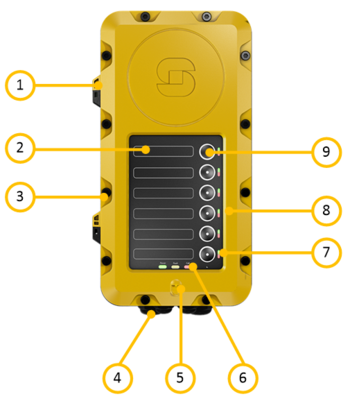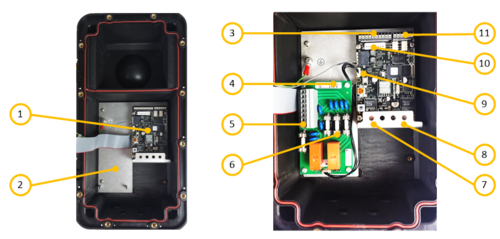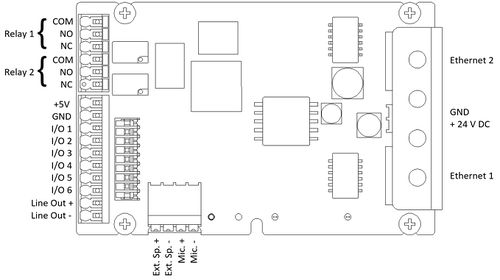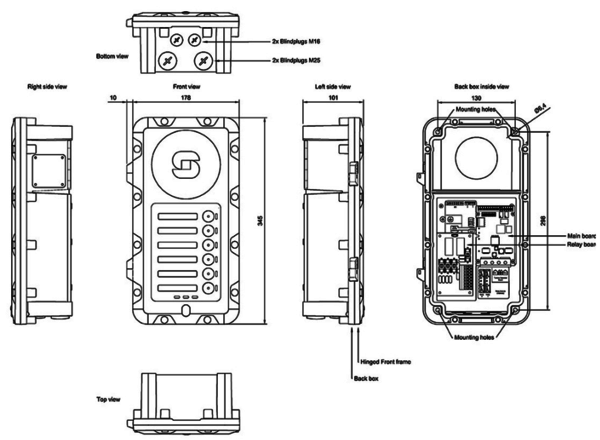Difference between revisions of "EAPII-6"
(→Overview - Internal) |
|||
| (19 intermediate revisions by 2 users not shown) | |||
| Line 1: | Line 1: | ||
[[File:EAPII-6.jpg|thumb|alt=EAPII-6.|EAPII-6]] | [[File:EAPII-6.jpg|thumb|alt=EAPII-6.|EAPII-6]] | ||
| + | '''Exigo Industrial Access Panel, 6 Buttons''' | ||
* Network access panel for industrial environments | * Network access panel for industrial environments | ||
| Line 10: | Line 11: | ||
| − | The EAPII-6 is a rugged access panel, developed for harsh industrial environments. The plastic housing withstands | + | The EAPII-6 is a rugged access panel, developed for harsh industrial environments. The plastic housing withstands corrosion from the most common corrosive gasses and compounds found in this type of environment. |
| − | corrosion from the most common corrosive gasses and compounds found in this type of environment. | + | |
| − | The access panel features six fully programmable buttons, which can be used to manually initiate fire alarms, gas alarms or any other action | + | The access panel features six fully programmable buttons, which can be used to manually initiate fire alarms, gas alarms or any other action in the Exigo system. |
| − | in the Exigo system | ||
| − | |||
| − | |||
| − | |||
| − | |||
| − | |||
| − | |||
| − | == Additional | + | The access panel is equipped with indicators to show the status of the power supply, call activity is active and whether a fault is present in the system. The access panel’s buttons features two independent status indicators each, which shows the status of the related button’s function. |
| + | |||
| + | The access panel is fully digital, and connects to the Exigo system over standard Ethernet. Two Ethernet ports are available in order to facilitate redundant cabling and connection to A and B system. The access panel is fully monitored to ensure detection of any fault which may compromise the system’s functionality. | ||
| + | |||
| + | |||
| + | == Installation == | ||
| + | === Overview - Front === | ||
| + | [[File:EAPII-6 Overview Front.PNG|left|350px|EAPII-6]] | ||
| + | <br style="clear:both;" /> | ||
| + | {| border="1" | ||
| + | | align="center" style="background:#ffd400;" width="50pt"| 1 || align="left" | Hinge | ||
| + | |- | ||
| + | | align="center" style="background:#ffd400;" width="50pt"| 2 || align="left" | Button Label Area | ||
| + | |- | ||
| + | | align="center" style="background:#ffd400;" width="50pt"| 3 || align="left" | Lid Retention Screw | ||
| + | |- | ||
| + | | align="center" style="background:#ffd400;" width="50pt"| 4 || align="left" | Cable Glands | ||
| + | |- | ||
| + | | align="center" style="background:#ffd400;" width="50pt"| 5 || align="left" | Internal Microphone | ||
| + | |- | ||
| + | | align="center" style="background:#ffd400;" width="50pt"| 6 || align="left" | Status Indicators | ||
| + | |- | ||
| + | | align="center" style="background:#ffd400;" width="50pt"| 7 || align="left" | Function Indicators | ||
| + | |- | ||
| + | | align="center" style="background:#ffd400;" width="50pt"| 8 || align="left" | Cover mounting | ||
| + | |- | ||
| + | | align="center" style="background:#ffd400;" width="50pt"| 9 || align="left" | Function button | ||
| + | |- | ||
| + | |} | ||
| + | <br> | ||
| + | ----------- | ||
| + | |||
| + | === Overview - Internal === | ||
| + | [[File:EAPII-6 Overview Internal.PNG|left|500px]] | ||
| + | <br style="clear:both;" /> | ||
| + | {| border="1" | ||
| + | | align="center" style="background:#ffd400;" width="50pt"| 1 || align="left" | Processor board | ||
| + | |- | ||
| + | | align="center" style="background:#ffd400;" width="50pt"| 2 || align="left" | Mounting for TA-10 | ||
| + | |- | ||
| + | | align="center" style="background:#ffd400;" width="50pt"| 3 || align="left" | I/O connections | ||
| + | |- | ||
| + | | align="center" style="background:#ffd400;" width="50pt"| 4 || align="left" | TA-10 Relay board | ||
| + | |- | ||
| + | | align="center" style="background:#ffd400;" width="50pt"| 5 || align="left" | Relay connections | ||
| + | |- | ||
| + | | align="center" style="background:#ffd400;" width="50pt"| 6 || align="left" | Fuses | ||
| + | |- | ||
| + | | align="center" style="background:#ffd400;" width="50pt"| 7 || align="left" | Ethernet port 1 | ||
| + | |- | ||
| + | | align="center" style="background:#ffd400;" width="50pt"| 8 || align="left" | Ethernet port 2 | ||
| + | |- | ||
| + | | align="center" style="background:#ffd400;" width="50pt"| 9 || align="left" | TA-10 connection | ||
| + | |- | ||
| + | | align="center" style="background:#ffd400;" width="50pt"| 10 || align="left" | Accessory interface | ||
| + | |- | ||
| + | | align="center" style="background:#ffd400;" width="50pt"| 11 || align="left" | Relay connections | ||
| + | |- | ||
| + | |} | ||
| + | <br> | ||
| + | |||
| + | == Connections == | ||
| + | |||
| + | [[File:EAPII Connections.JPG|thumb|left|500px|EAPII-6 Connections]] | ||
| + | <br style="clear:both;" /> | ||
| + | |||
| + | == Restore Factory Defaults == | ||
| + | * [[EAPII Restore Factory Defaults|Restore Factory Defaults]] | ||
| + | |||
| + | == Dimensions == | ||
| + | [[File:EAPII-6 Dimensions.PNG|left|upright=2.0|600px|alt=EAPII-6.|EAPII-6 dimensions]] | ||
| + | <br style="clear:both;" /> | ||
| + | |||
| + | == Accessories == | ||
| + | |||
| + | {|{{SimpleTable}} | ||
| + | |- | ||
| + | !style="background:#FFFFFF;" width="200"|[[File:EMMAI-2H.JPG|100px|link=EMMAI-2H]] | ||
| + | !style="background:#FFFFFF;" width="200"|[[File:TA-10.jpg|100px|link=TA-10]] | ||
| + | !style="background:#FFFFFF;" width="200"|[[File:Ta 23.PNG|100px|link=TA-23]] | ||
| + | |- | ||
| + | |style="text-align:center;"|[[EMMAI-2H]] | ||
| + | |style="text-align:center;"|[[TA-10]] | ||
| + | |style="text-align:center;"|[[TA-23]] | ||
| + | |- | ||
| + | |} | ||
| + | |||
| + | == Additional Documentation == | ||
For more documentation, please visit the Zenitel web page: https://www.zenitel.com/product/eapii-6 | For more documentation, please visit the Zenitel web page: https://www.zenitel.com/product/eapii-6 | ||
| − | |||
[[Category:Hardware]] | [[Category:Hardware]] | ||
| + | [[Category:Access Panels]] | ||
| + | [[Category:Outdoor Access Panels]] | ||
Latest revision as of 13:49, 4 May 2018
Exigo Industrial Access Panel, 6 Buttons
- Network access panel for industrial environments
- DSP for acoustic signal processing
- Communication and power over Ethernet
- Six programmable buttons with individual labels and status indicators
- Optional button protection covers
- Indicators for power, call and fault
- For single or dual systems (A and B systems)
The EAPII-6 is a rugged access panel, developed for harsh industrial environments. The plastic housing withstands corrosion from the most common corrosive gasses and compounds found in this type of environment.
The access panel features six fully programmable buttons, which can be used to manually initiate fire alarms, gas alarms or any other action in the Exigo system.
The access panel is equipped with indicators to show the status of the power supply, call activity is active and whether a fault is present in the system. The access panel’s buttons features two independent status indicators each, which shows the status of the related button’s function.
The access panel is fully digital, and connects to the Exigo system over standard Ethernet. Two Ethernet ports are available in order to facilitate redundant cabling and connection to A and B system. The access panel is fully monitored to ensure detection of any fault which may compromise the system’s functionality.
Contents
Installation
Overview - Front
| 1 | Hinge |
| 2 | Button Label Area |
| 3 | Lid Retention Screw |
| 4 | Cable Glands |
| 5 | Internal Microphone |
| 6 | Status Indicators |
| 7 | Function Indicators |
| 8 | Cover mounting |
| 9 | Function button |
Overview - Internal
| 1 | Processor board |
| 2 | Mounting for TA-10 |
| 3 | I/O connections |
| 4 | TA-10 Relay board |
| 5 | Relay connections |
| 6 | Fuses |
| 7 | Ethernet port 1 |
| 8 | Ethernet port 2 |
| 9 | TA-10 connection |
| 10 | Accessory interface |
| 11 | Relay connections |
Connections
Restore Factory Defaults
Dimensions
Accessories

|

|
|
|---|---|---|
| EMMAI-2H | TA-10 | TA-23 |
Additional Documentation
For more documentation, please visit the Zenitel web page: https://www.zenitel.com/product/eapii-6