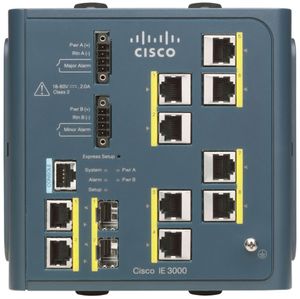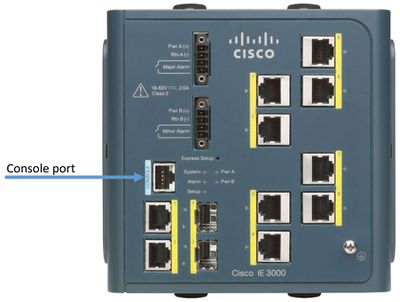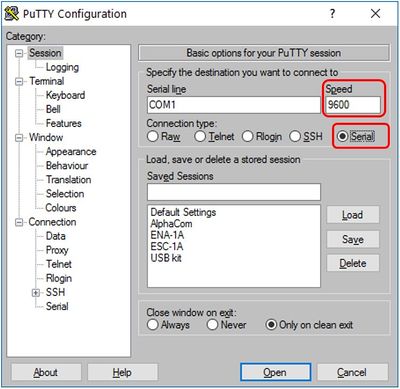Difference between revisions of "Configure ENSER-8"
(→Understanding Command Modes) |
(→Understanding Command Modes) |
||
| (12 intermediate revisions by 2 users not shown) | |||
| Line 1: | Line 1: | ||
[[File:ENSER-8.jpg|thumb|alt=ENSER-8.|ENSER-8]] | [[File:ENSER-8.jpg|thumb|alt=ENSER-8.|ENSER-8]] | ||
| − | This article explains the basics | + | This article explains the basics of configuring the ENSER-8 Switch (Cisco IE-3000-8TC). |
| − | |||
| − | |||
| − | |||
| + | == Connect the Switch == | ||
| + | To connect the switch, use the cable that came with the switch: | ||
| + | * Connect the cable to the '''console port''' | ||
[[File:Configure enser 8 1.JPG |thumb|left|400px|IE-3000-8TC - Connection port]] | [[File:Configure enser 8 1.JPG |thumb|left|400px|IE-3000-8TC - Connection port]] | ||
<br style="clear:both;" /> | <br style="clear:both;" /> | ||
| Line 12: | Line 12: | ||
* Stop bits default is 1 | * Stop bits default is 1 | ||
* Parity settings default is none | * Parity settings default is none | ||
| + | [[File:Configure enser 8 2.JPG|thumb|left|400px|PuTTY Settings]] | ||
| + | <br style="clear:both;" /> | ||
== Initial Configuration Information == | == Initial Configuration Information == | ||
| − | To set up the switch, you need to complete the setup program | + | To set up the switch, you need to complete the setup program that runs automatically after the switch is powered on. |
=== Setup Program === | === Setup Program === | ||
| Line 64: | Line 66: | ||
<code>Enter your selection [2]:'''2'''</code> | <code>Enter your selection [2]:'''2'''</code> | ||
| − | After you complete the setup program, the switch | + | After you complete the setup program, the switch will run the default configuration that you created. |
| − | Ifyou want to change this configuration or | + | Ifyou want to change this configuration or to perform other management tasks, use one of these tools: |
| − | * Command- | + | * Command-Line interface (CLI) |
* Cisco Network Assistant (for one or more switches) | * Cisco Network Assistant (for one or more switches) | ||
| − | For detailed info on the Initial Configuration see Cisco IE-3000-8TC [https://www.google.no/url?sa=t&rct=j&q=&esrc=s&source=web&cd=1&cad=rja&uact=8&ved=0ahUKEwixl--CoIXRAhXJ8ywKHSMrBN0QFggaMAA&url=http%3A%2F%2Fwww.cisco.com%2Fc%2Fen%2Fus%2Ftd%2Fdocs%2Fswitches%2Flan%2Fcisco_ie3000%2Fsoftware%2Frelease%2F12-2_50_se%2Fconfiguration%2Fguide%2Fie3000scg.pdf&usg=AFQjCNFZqUBD4rGXtlYYy14tY1wR10Il9A Software Configuration Guide] | + | For detailed info on the Initial Configuration, see Cisco IE-3000-8TC [https://www.google.no/url?sa=t&rct=j&q=&esrc=s&source=web&cd=1&cad=rja&uact=8&ved=0ahUKEwixl--CoIXRAhXJ8ywKHSMrBN0QFggaMAA&url=http%3A%2F%2Fwww.cisco.com%2Fc%2Fen%2Fus%2Ftd%2Fdocs%2Fswitches%2Flan%2Fcisco_ie3000%2Fsoftware%2Frelease%2F12-2_50_se%2Fconfiguration%2Fguide%2Fie3000scg.pdf&usg=AFQjCNFZqUBD4rGXtlYYy14tY1wR10Il9A Software Configuration Guide] |
== Understanding Command Modes == | == Understanding Command Modes == | ||
| Line 109: | Line 111: | ||
|} | |} | ||
| − | == Additional | + | === Useful Commands === |
| + | ==== In privileged EXEC mode: ==== | ||
| + | {| class="wikitable" | ||
| + | !Command: | ||
| + | !Description: | ||
| + | |- | ||
| + | |'''show running-config''' | ||
| + | |Displays the current operating configuration. | ||
| + | |- | ||
| + | |'''copy running-config startup-config''' | ||
| + | |Stores the config that is running on the switch, to the file stored in NVRAM, which the switch will use after a reboot. | ||
| + | |- | ||
| + | |'''show spanning-tree''' | ||
| + | |Shows which interfaces are configured with STP, and the state of the ports. | ||
| + | |- | ||
| + | |'''show interface''' "interface id" | ||
| + | |Shows the configuration of a specified interface. | ||
| + | |} | ||
| + | |||
| + | ==== In Global configuration mode: ==== | ||
| + | {| class="wikitable" | ||
| + | !Command: | ||
| + | !Description: | ||
| + | |- | ||
| + | |'''ip default-gateway''' "default-gateway" | ||
| + | |Set the default gateway. | ||
| + | |- | ||
| + | |'''hostname''' "name" | ||
| + | |Set a new username for the switch. | ||
| + | |- | ||
| + | |'''spannning-tree ''' | ||
| + | |Configure spanning-tree settings. Used to control backup-links. | ||
| + | |- | ||
| + | |'''ip igmp''' | ||
| + | |Configure settings for igmp (internet group messaging protocol). Used to control multicast | ||
| + | |} | ||
| + | |||
| + | ==== In Interface configuration mode: ==== | ||
| + | {| class="wikitable" | ||
| + | !Command: | ||
| + | !Description: | ||
| + | |- | ||
| + | |'''switchport mode''' "mode" | ||
| + | |Configure the mode the switchport should be (access/trunk). | ||
| + | |- | ||
| + | |'''spanning-tree''' "type" | ||
| + | |Set STP-mode. | ||
| + | |- | ||
| + | |'''description''' "string" | ||
| + | |Configure spanning-tree settings. Used to control backup-links. | ||
| + | |- | ||
| + | |'''ip igmp''' | ||
| + | |Add a description of the interface. To make it easier when running "show running-config" to see the configuration of all interfaces at the same time | ||
| + | |} | ||
| + | |||
| + | == Additional Documentation == | ||
For more documentation, please visit the Zenitel web page: https://www.zenitel.com/product/enser-8 | For more documentation, please visit the Zenitel web page: https://www.zenitel.com/product/enser-8 | ||
| Line 115: | Line 172: | ||
Cisco IE-3000-8TC [https://www.google.no/url?sa=t&rct=j&q=&esrc=s&source=web&cd=1&cad=rja&uact=8&ved=0ahUKEwixl--CoIXRAhXJ8ywKHSMrBN0QFggaMAA&url=http%3A%2F%2Fwww.cisco.com%2Fc%2Fen%2Fus%2Ftd%2Fdocs%2Fswitches%2Flan%2Fcisco_ie3000%2Fsoftware%2Frelease%2F12-2_50_se%2Fconfiguration%2Fguide%2Fie3000scg.pdf&usg=AFQjCNFZqUBD4rGXtlYYy14tY1wR10Il9A Software Configuration Guide] | Cisco IE-3000-8TC [https://www.google.no/url?sa=t&rct=j&q=&esrc=s&source=web&cd=1&cad=rja&uact=8&ved=0ahUKEwixl--CoIXRAhXJ8ywKHSMrBN0QFggaMAA&url=http%3A%2F%2Fwww.cisco.com%2Fc%2Fen%2Fus%2Ftd%2Fdocs%2Fswitches%2Flan%2Fcisco_ie3000%2Fsoftware%2Frelease%2F12-2_50_se%2Fconfiguration%2Fguide%2Fie3000scg.pdf&usg=AFQjCNFZqUBD4rGXtlYYy14tY1wR10Il9A Software Configuration Guide] | ||
| − | |||
| − | |||
| − | |||
[[Category:Getting started]] | [[Category:Getting started]] | ||
[[Category:Troubleshooting]] | [[Category:Troubleshooting]] | ||
[[Category:How-To]] | [[Category:How-To]] | ||
Latest revision as of 16:51, 2 January 2017
This article explains the basics of configuring the ENSER-8 Switch (Cisco IE-3000-8TC).
Contents
Connect the Switch
To connect the switch, use the cable that came with the switch:
- Connect the cable to the console port
Use a terminal that supports serial, for example PuTTY
- Baud rate default is 9600
- Data bits default is 8
- Stop bits default is 1
- Parity settings default is none
Initial Configuration Information
To set up the switch, you need to complete the setup program that runs automatically after the switch is powered on.
Setup Program
Step 1
Enter yes at these two prompts:
Would you like to enter the initial configuration dialog? [yes/no]: yes
Would you like to enter basic management setup? [yes/no]: yes
Step 2
Enter a hostname for the switch, and press Return:
Enter host name [Switch]: host_name
Step 3
Enter an enable secret password, and press Return:
Enter enable secret: secret_password
Step 4
Enter an enable password, and press Return:
Enter enable password: enable_password
Step 5
Enter a virtual terminal (Telnet) password, and press Return:
Enter virtual terminal password: terminal-password
Step 6
(Optional) Configure Simple Network Management Protocol (SNMP) by responding to the prompts.
To configure SNMP later, enter no:
Configure SNMP Network Management? [no]: no
Step 7
Enter the interface name (physical interface or VLAN name) of the interface that connects to the management network, and press Return.
For this release, always use vlan1 as that interface:
Enter interface name used to connect to the management network from the above interface summary: vlan1
Step 8
Configure the interface by entering the switch IP address and subnet mask and pressing Return.
The IP address and subnet masks shown below are examples:
Configuring interface vlan1:
Configure IP on this interface? [yes]: yes
IP address for this interface: 10.4.120.106
Subnet mask for this interface [255.0.0.0]: 255.0.0.0
Step 9
Enter no to configure it as a standalone switch:
Would you like to enable as a cluster command switch? [yes/no]: no
Step 10
To save the configuration and use it the next time the switch reboots, save it in NVRAM by selecting option 2:
Enter your selection [2]:2
After you complete the setup program, the switch will run the default configuration that you created. Ifyou want to change this configuration or to perform other management tasks, use one of these tools:
- Command-Line interface (CLI)
- Cisco Network Assistant (for one or more switches)
For detailed info on the Initial Configuration, see Cisco IE-3000-8TC Software Configuration Guide
Understanding Command Modes
The Cisco user interface is divided into many different modes.
The commands available depend on which mode you are currently in.
Entering a question mark (?) will give you a list of commands available for each mode.
The four most used modes are:
| Mode: | Access Method: | Prompt: | Exit Method: | About This Mode: |
|---|---|---|---|---|
| User EXEC | Begin a session with your switch. | Switch> | Enter logout or quit. | Use this mode to: Change terminal settings. Perform basic tests. Display system information. |
| Privileged EXEC | While in user EXEC mode, enter the enable command. | Switch# | Enter disable to exit. | Use this mode to verify commands that you have entered. Use a password to protect access to this mode. |
| Global configuration | While in privileged EXEC mode, enter the configure command. | Switch(config)# | To exit to privileged EXEC mode, enter exit or end, or press Ctrl-Z. | Use this mode to configure parameters that apply to the entire switch. |
| Interface configuration | While in global configuration mode, enter the interface command (with a specific interface). | Switch(config-if)# | To exit to global configuration mode, enter exit. To return to privileged EXEC mode, press Ctrl-Z or enter end. |
Use this mode to configure parameters for the Ethernet ports. |
Useful Commands
In privileged EXEC mode:
| Command: | Description: |
|---|---|
| show running-config | Displays the current operating configuration. |
| copy running-config startup-config | Stores the config that is running on the switch, to the file stored in NVRAM, which the switch will use after a reboot. |
| show spanning-tree | Shows which interfaces are configured with STP, and the state of the ports. |
| show interface "interface id" | Shows the configuration of a specified interface. |
In Global configuration mode:
| Command: | Description: |
|---|---|
| ip default-gateway "default-gateway" | Set the default gateway. |
| hostname "name" | Set a new username for the switch. |
| spannning-tree | Configure spanning-tree settings. Used to control backup-links. |
| ip igmp | Configure settings for igmp (internet group messaging protocol). Used to control multicast |
In Interface configuration mode:
| Command: | Description: |
|---|---|
| switchport mode "mode" | Configure the mode the switchport should be (access/trunk). |
| spanning-tree "type" | Set STP-mode. |
| description "string" | Configure spanning-tree settings. Used to control backup-links. |
| ip igmp | Add a description of the interface. To make it easier when running "show running-config" to see the configuration of all interfaces at the same time |
Additional Documentation
For more documentation, please visit the Zenitel web page: https://www.zenitel.com/product/enser-8
Cisco Industrial Ethernet 3000 Switches
Cisco IE-3000-8TC Software Configuration Guide