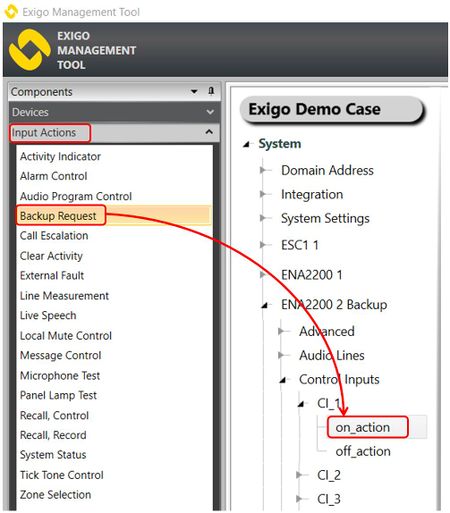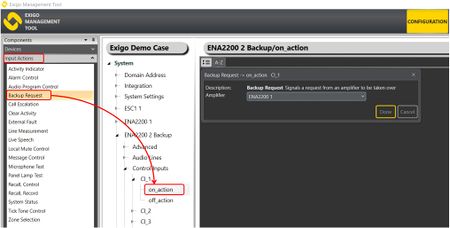Backup Request
Jump to navigation
Jump to search
This article describe the Backup Request feature. This optional function may be used together with the Backup Amplifier function.
The Backup Request is a feature to ensure an even faster switch-over if the defect amplifier has a power issue.
Contents
Assigning Backup Request to an Control Input
To assign the Backup Request to an control input on a backup amplifier:
- In Components view, open Input Actions.
- In System, identify the backup amplifier be used, and expand to Amplifier > Control Inputs > CI_X.
- Drag Backup Request to the Control Input.
Configuration
Assigning Backup request from a specific amplifier