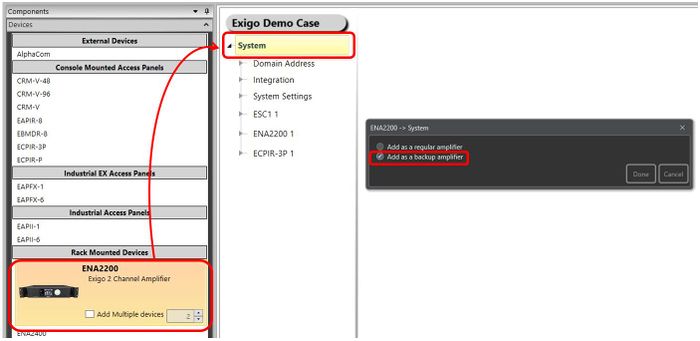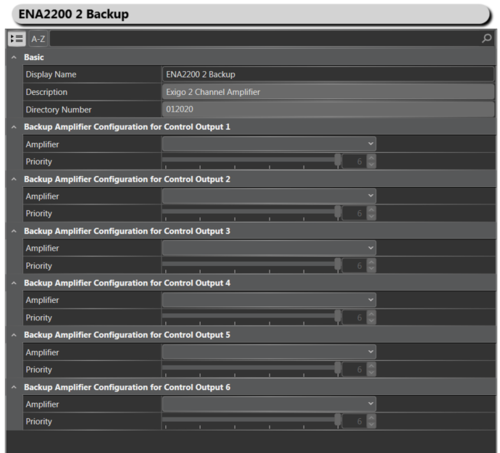Backup Amplifier Configuration
Jump to navigation
Jump to search
This article describes how to configure the backup amplifier functionality.
The backup functionality is configure in EMT:
- In Components view select Devices and Rack Mounted Devices
- Drag-and-drop the desired ENA amplifier on top of the System.
- In the pop-up window select Add as backup amplifier and push Done.
This amplifier is now configured as an backup amplifier.
To configure which amplifier(s) to backup for you have to configure the control outputs on the backup amplifier:
- Select the amplifier in the System (device tree).