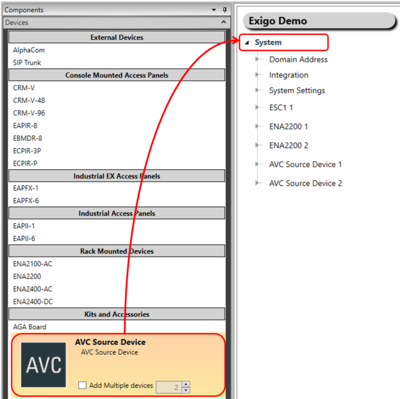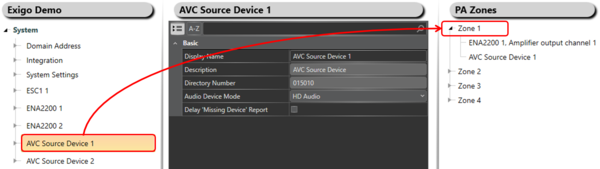Automatic Volume Control (AVC) Configuration
Jump to navigation
Jump to search
This article will explain the principle on how to setup and configure Automatic Gain Control (AGC) in Exigo.
Step 1: Add AVC Device To The System
To add an AVC device to the system:
- In Components view, open Devices.
- In Kits and Accessories locate AVC Device.
- Drag and drop AVC Device to System in the device tree.
Step 2: Add the AVC Device To The Zone
To add the AVC device to the zone:
- Locate the desired AVC Device in the device tree.
- Drag and drop the AVC Device to the Zone.
Availability
This function is available from Exigo 1.3.3.1 and newer.