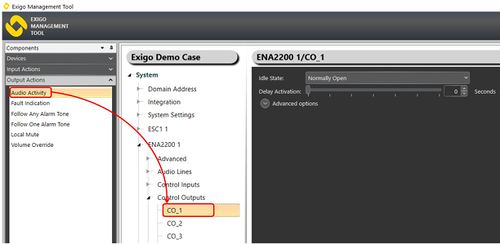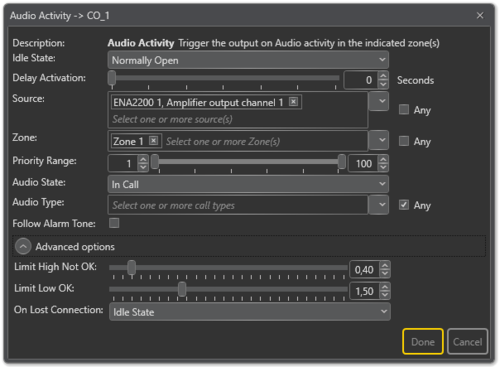Difference between revisions of "Audio Activity"
Jump to navigation
Jump to search
(→Parameter details) |
|||
| Line 25: | Line 25: | ||
<br style="clear:both;" /> | <br style="clear:both;" /> | ||
| + | '''Idle State:''' | ||
[[Category:Exigo features]] | [[Category:Exigo features]] | ||
[[Category:Output Actions]] | [[Category:Output Actions]] | ||
Revision as of 11:48, 8 August 2016
Audio_activity_1.JPG
Control Outputs are configured by defining one or more actions to be triggered on an output event.
Audio Activity is a basic function that can be used for most activities. The different options are based on an internal OR logic (i.e. one of the selected Zones, or one of the selected Sources, or one of the selected Audio Types). After that, AND logic is used for Source, Zone, Priority Range, and Audio Type.
Assigning Audio Activity to a Control Output
To assign the function Audio Activity to an Control Output:
- In Components view, open Output Actions
- In System, identify the Controller, the Amplifier or the Access Panel to be used as Audio Program source, and expand to Device > Control Outputs.
- Drag Audio Activity to the Control Output you want to use.
Configuration
Parameter details
Idle State: