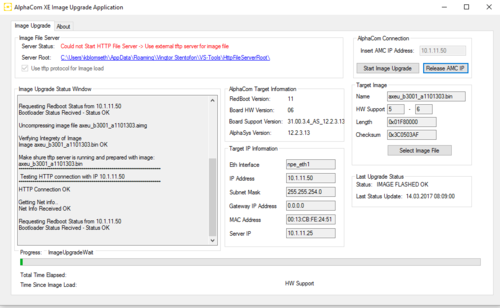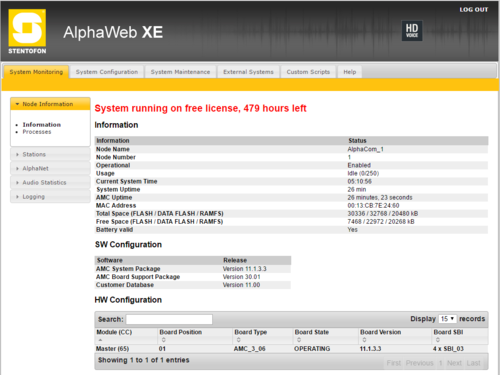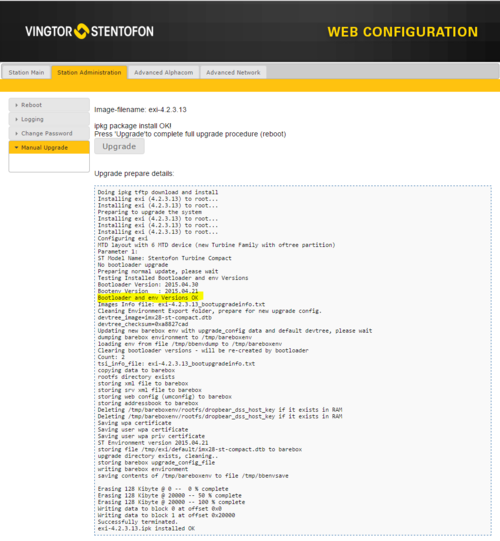System Downgrade
Jump to navigation
Jump to search
This article describes how to downgrade an Exigo system between major releases.
Downgrade 1.3 to 1.2
Recommended downgrade procedure:
- Flash AMC-IP with BSP version 11
- Install 1.2 Alphasys/BSP
- Clean and factory default AMC-IP
- Build new database in 1.2 version of EMT
- Upload the database with all endpoints
- Install 1.2 on endpoints from AlphaWeb
Prerequisites
- Download and install the VS-AlphaCComXEImageUpgrade
- Download the latest 1.2 software package
AMC-IP
- Open the VS-AlphaCComXEImageUpgrade and select "Select Image File".
- Navigate to "... Vingtor Stentofon\VS-Tools\AlphaComImages"
- Select "axeu_b3001_a1101303.aimg"
- If server status says: "Could not start HTTP server", a TFTP-server is needed to transfer the image to the AMC-IP.
- Load a tftp-server and set the root folder to:"... \Vingtor Stentofon\VS-Tools\HttpFileServerRoot".
- Write the IP of the AMC-IP that will be flashed --> Connect to target
- If the status window shows: "Bootloader Status Recived - Status OK", everything is ready --> Press "Start Image Upgrade"
When the progress bar is at 100%, navigate to AlphaWeb and verify that versions are:
- Alphasys: 11.1.3.3
- BSP: 31.01
- IMPORTANT NOTE: The flashing procedure does not clear the old database, so after performing the flash, it is required to perform a "Clean adn factory default" from alphaweb.
- 1.2 BSP and Alphasys can now be installed from the web upgrade form
Turbine devices
- If the system is going to be powered and connected during the downgrade process, it is important that AMC-IP is downgraded before downgrading the turbine-devices. If not, the turbine devices can download a 1.3 database from AMC-IP while running on 1.2 software. This may send the turbine device into a "reboot-loop". If this happens, the station needs to be flashed with production-software.
- Even though most versions of 1.2 and 1.3 exi software run on the same bootloader, it is recommended to always check that the boot environment is OK. Look for this line when installing new software on turbine-devices: