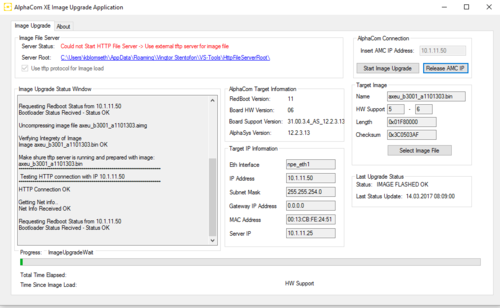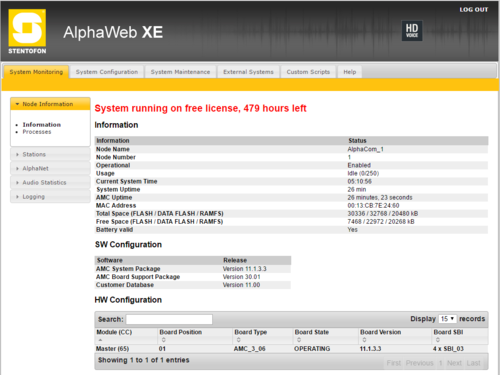System Downgrade
Jump to navigation
Jump to search
This article describes how to downgrade an Exigo system between major releases.
Contents
Downgrade 1.3 to 1.2
Prerequisites
- Download and install the VS-AlphaCComXEImageUpgrade
- Download the latest 1.2 software package
AMC-IP
- Open the VS-AlphaCComXEImageUpgrade and select "Select Image File".
- Navigate to "... Vingtor Stentofon\VS-Tools\AlphaComImages"
- Select "axeu_b3001_a1101303.aimg"
- If server status says: "Could not start HTTP server", a TFTP-server is needed to transfer the image to the AMC-IP.
- Load a tftp-server and set the root folder to:"... \Vingtor Stentofon\VS-Tools\HttpFileServerRoot".
- Write the IP of the AMC-IP that will be flashed --> Connect to target
- If the status window shows: "Bootloader Status Recived - Status OK", everything is ready --> Press "Start Image Upgrade"
When the progress bar is at 100%, navigate to AlphaWeb and verify that versions are:
- Alphasys: 11.1.3.3
- BSP: 31.01
- IPORTANT NOTE: The flashing procedure does not clear the old database, so after performing the flash, it is required to perform a "Clean adn factory default" from alphaweb.
- 1.2 BSP and Alphasys can now be installed from the web upgrade form
Turbine devices
- If the system is going to be powered and connected during the downgrade process, it is important that AMC-IP is downgraded before downgrading the turbine-devices. If not, the turbine devices can download a 1.3 database from AMC-IP while running on 1.2 software. This may send the turbine device into a "reboot-loop". If this happens, the station needs to be flashed with production-software.