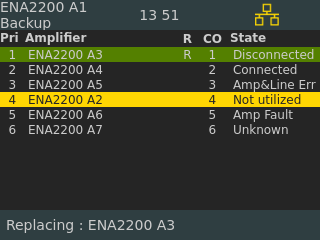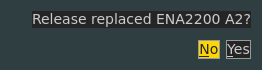Backup Amplifier
This article describe how the backup functionality work.
Exigo ENA Amplifiers have inbuilt support for backup amplifier switch-over where one amplifier can be designated as backup for up to six other amplifiers.
If there is a problem in one of these amplifiers the backup amplifier will take over the configuration and output stage of the defect amplifier and continue with distributing audio out on the speaker loops.
Exigo ENA Amplifiers offer up to 6+1 backup functionality.
Contents
Functional description
- When the backup amplifier functionality is activated the backup amplifier monitors the amplifier(s) it is backup for.
- If one of the amplifiers fails, it will take over the outputs and start sending the same audio as the failing amplifier.
- Both speaker loops of the defect amplifier will be taken over by the backup amplifier.
- Speaker monitoring will be suspended when the amplifier is taken over.
The picture shows an example on how one backup amplifier takes over the output stage on one (number 4) of the amplifier it is back for.
Faults such as power faults, faults affecting the internal amplifier module and loss of network connection will trigger the backup functionality.
It is the System Controller that is responsible for monitoring of the amplifiers and trig the backup functionality.
In addition, an optional function on a control input on the backup amplifier can trigger the backup functionality. This will ensure an even faster switch-over if the defect amplifier has a power issue.
In situations where more than one amplifier is defect the backup amplifier will take over for the first defect amplifier unless priorities are activated. With this functionality activated the backup amplifier will take over for the defect amplifier with the highest priority and, if already activated, release defect amplifiers with lower priority.
Configuration
See Backup_Amplifier_Configuration for details on how to configure the backup amplifier functionality.
Connections
See Backup_Amplifier_Wiring for details on how to wire the system to use backup amplifier functionality.
Control inputs and control outputs
Spare control inputs or control outputs on the backup amplifier can be used for other functions in the Exigo system, such as volume controls and starting activities.
On the normal amplifiers, control inputs and control outputs not used for backup functionality can be used for other functions. These will work as normal as long as the amplifier have power and network connection.
Resetting the amplifier functionality
After fixing the defect amplifier human intervention is required to reset the backup amplifier functionality. This is done by accessing the user interface in front of the backup amplifier.
Automatically replacing will only take effect if and amplifier has status Disconnected or Amp Fault.
Select the amplifier that you want to release.
Select Yes in the pop up window:
After the reset the backup amplifier will be back in standby and be ready to take over other defect amplifiers.