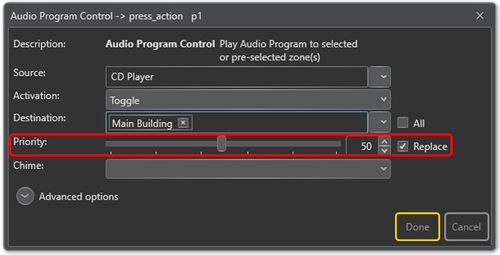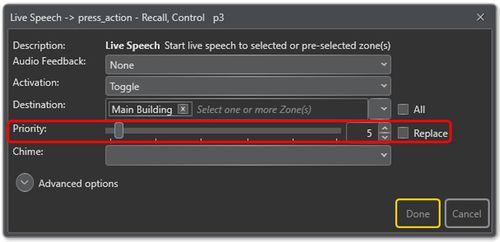Priority
Jump to navigation
Jump to search
File:Priority 1.JPG
Priorities
This article describes how the priorities in Exigo works.
- Exigo supports 100 different priorities where priority 1 is the highest and 100 is the lowest priority.
- Each zone can only have one active audio stream. Priorities controls which stream is active.
- Priorities are set for each activity when the activity is initiated. The activity needs to be restarted to adjust the priority.
- Activities with a higher priority will override activities with lower priority in zones with multiple overlapping activities. Activities will not affect activities in other zones.
Priority Configuration
- Priority is assigned to the input activating a function – and not the function it self.
- An Access Panel can have a mix of low- and high priority events.