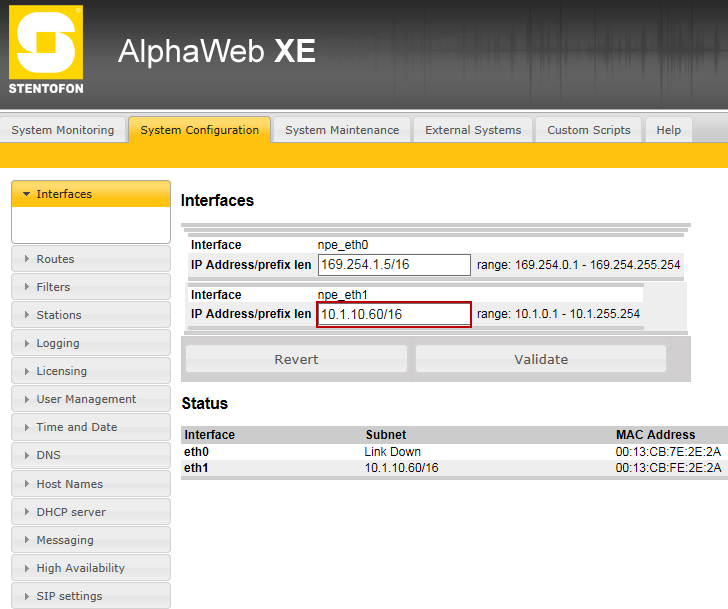Setting up a small system
Jump to navigation
Jump to search
This page will explain how to configure and test a small Exigo system.
Step 1: IP addresse
Each device will need to be configured with an IP address and subnet which is in range of the AMC-IP card.
Table below lists IP range for a small system with one amplifier and on access panel. All subnets are set to 255.255.255.0
| Device | IP | Dirctory number |
|---|---|---|
| PSC | 10.1.0.21 | |
| ESC-1 | 10.1.0.20 | 013010 |
| ENA | 10.1.0.30 | 012010 |
| ECPIR-3P | 10.1.0.50 | 011010 |
Step 2: Primary System Controller
Open up the front of the ESC1 Controller. Connect your computer to eth0.
- Open a web browser and enter the default IP address of port npe_eth0: 169.254.1.5
- Log in with username: admin and password: alphaadmin
- Select System Configuration > Interfaces
- Enter the appropriate IP address (10.1.10.21) in the npe_eth1 field
Step 3: Secondary System Controller
Connect your computer to eth1 (on the back of the ESC1 Controller). To find th IP adress of the Secondary System Controller:
- Turn the menu selection knob on the system controller to select Settings > Network to see the IP address on the display.