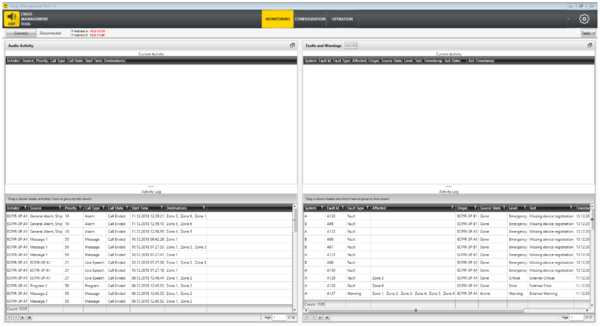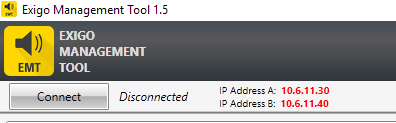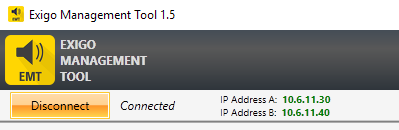EMT Monitoring
Jump to navigation
Jump to search
This article describes the monitoring feature in EMT.
Contents
Monitor View
To enter the monitor view select Monitoring in the top banner.
Connect and Disconnect
In order to connect to the system click on the Connect button:
When connection is established, the IP address(es) will turn green, and the button will show Disconnect.
Monitoring Sections
Audio Activity
Faults and Warnings
Maximizing and Minimizing views
Acknowledge and Reset faults
Sorting, Filtering and Grouping
Options
Availability
This function is available from Exigo Management Tool (EMT) 1.5.3.0 and newer.