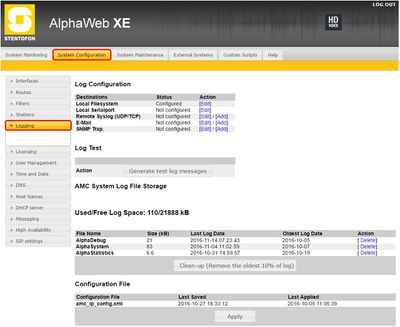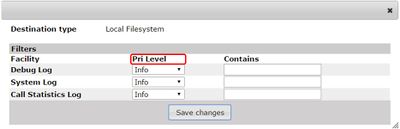Logging
This article describes the logging functionality available on the AMC-IP board (Primary System Controller).
Logging is something that can be very useful for troubleshooting.
Enabling Logging
Enabling logging is done on the AlphaWeb on the AMC-IP board (Primary System Controller).
Go to: System Configuration -> Logging
Here it is possible to enable all the different logging available:
- Debug Log
- System Log
- Call Statistics Log
Settings
Logging can be setup to:
- Local File system (Local file on AMC-IP)
- Local Serial port
- Remote Syslog (UDP/TCP)
- SNMP Trap (MIB II)
- Or to all above simultaneously
To setup logging to one of the above press Edit.
You will then be able to choose the logging you want:
There are different priority levels available for the log.
In addition it is also possible to use the Contains area for filtering.
Here it is possible to add a word that needs to be part of the log-string.
When you have made your choices press Save Changes and then Apply.