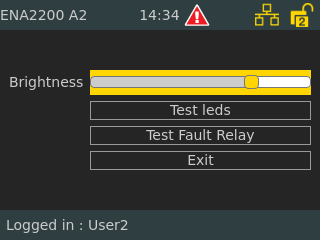Difference between revisions of "LED Brightness"
Jump to navigation
Jump to search
(→Locally Adjustment) |
|||
| Line 2: | Line 2: | ||
== Central Equipment == | == Central Equipment == | ||
| − | LED brightness can be adjusted both locally an in [[Category:EMT EMT]]. | + | LED brightness can be adjusted both locally an in [[:Category:EMT EMT]]. |
=== Locally Adjustment === | === Locally Adjustment === | ||
On both the ESC1 and ENA the local LED setting can be found under '''Settings''' -> '''Display''':<br> | On both the ESC1 and ENA the local LED setting can be found under '''Settings''' -> '''Display''':<br> | ||
Revision as of 13:30, 5 December 2016
This article explains how to adjust the LED brightness on both central equipment (ESC1 & ENA) and access panels.
Central Equipment
LED brightness can be adjusted both locally an in Category:EMT EMT.
Locally Adjustment
On both the ESC1 and ENA the local LED setting can be found under Settings -> Display:
From this meny it is possible to adjust the LED brightness up and down.
It is also possible to test the LED's.