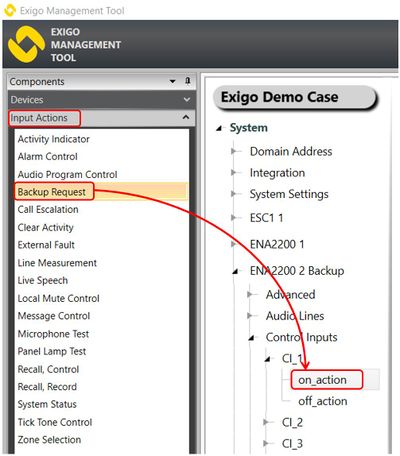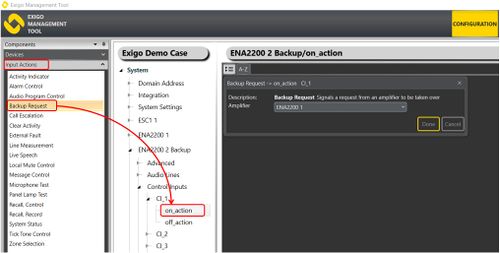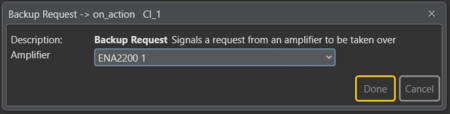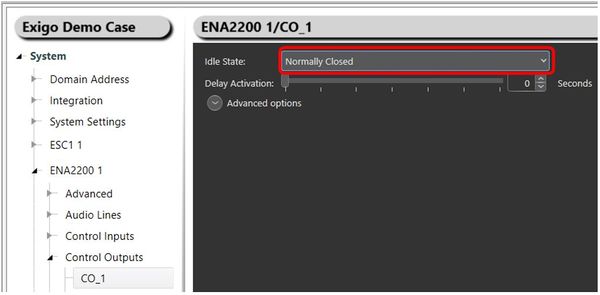Difference between revisions of "Backup Request"
(→Configuration on amplifier that is being backed up) |
|||
| Line 42: | Line 42: | ||
Wire the '''Control Output''' on the amplifier to the '''Control Input''' on the backup amplifier.<br> | Wire the '''Control Output''' on the amplifier to the '''Control Input''' on the backup amplifier.<br> | ||
| − | If the amplifier loose the power the '''Control Output''' will open and the '''Backup Request''' functionality will | + | If the amplifier loose the power the '''Control Output''' will open and the '''Backup Request''' functionality will trigger. |
[[Category:Exigo features]] | [[Category:Exigo features]] | ||
[[Category:Input Actions]] | [[Category:Input Actions]] | ||
Revision as of 09:47, 24 November 2016
This article describe the Backup Request feature. This optional function may be used together with the Backup Amplifier function.
The Backup Request is a feature to ensure an even faster switch-over if the defect amplifier has a power issue.
Contents
Assigning Backup Request to an Control Input
To assign the Backup Request to an control input on a backup amplifier:
- In Components view, open Input Actions.
- In System, identify the backup amplifier be used, and expand to Amplifier > Control Inputs > CI_X.
- Drag Backup Request to the Control Input.
Configuration on backup amplifier
Assigning Backup request from a specific amplifier
- Drag Backup Request to the desired Control Input.
- Select the desired amplifier in Amplifier.
- Press Done.
In this example the backup amplifier will receive a Backup Request from ENA2200 1.
Parameter details
Amplifier: The amplifier that this Control Input will trigger the backup functionality.
Configuration on amplifier that is being backed up
You also need to configure a control output on the amplifier you want to backup:
- In System select the desired amplifier.
- Select the Control Output you want to use.
- Set the Control Output to Normally Closed.
Wire the Control Output on the amplifier to the Control Input on the backup amplifier.
If the amplifier loose the power the Control Output will open and the Backup Request functionality will trigger.