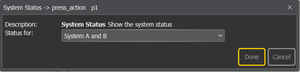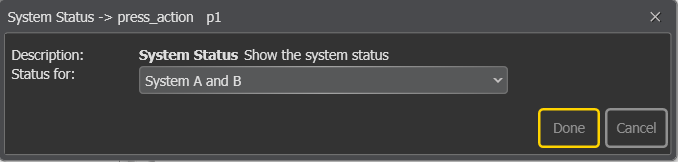Difference between revisions of "System Status"
| Line 2: | Line 2: | ||
System Status is only relevant for access panels. This programs a dedicated key on the access panel to display system status and the connection status from the panel: <br> | System Status is only relevant for access panels. This programs a dedicated key on the access panel to display system status and the connection status from the panel: <br> | ||
| + | NB! This functionality cannot be applied to the CMR-V access panel. | ||
'''<u>Status for</u>'''<br> | '''<u>Status for</u>'''<br> | ||
Select '''System A''', '''System B''' or '''System A and B''' to display the system status for. | Select '''System A''', '''System B''' or '''System A and B''' to display the system status for. | ||
Revision as of 12:24, 22 September 2016
System Status is only relevant for access panels. This programs a dedicated key on the access panel to display system status and the connection status from the panel:
NB! This functionality cannot be applied to the CMR-V access panel.
Status for
Select System A, System B or System A and B to display the system status for.
The Red LED will be lit if there are errors in the selected system. The Green LED will be lit when the panel is connected to the selected system.
System Status will override any other features on the same button with respect to LED behavior.
- Drag-and-drop Input Actions -> System Status to:
Access Panel -> Programmable Keys -> Key -> p1-px -> press_action/release_action
Settings
| Parameters | |||||
|---|---|---|---|---|---|
| Status for | "System A", "System B" or "System A and B" | ||||
DAK button LEDs
Green led lit:
Access panel have a connection to the designated system.
Red led lit:
There is a fault present in the designated system.
Use cases:
Case 1: AB system
The operator want more indepth status of the system, so two buttons are used for system status. One button will be set up to monitor "System A" while the other will be set up to monitor "System B".
| Parameters | |||||
|---|---|---|---|---|---|
| Status for | "System A" | ||||
If the access panel loose connection to either System controller the green led on the relevant button will no longer be lit. In addition, if there is a fault in one of the systems the red led on that system will be lit.
Availability
This function is available on Exigo 1.2 and newer.