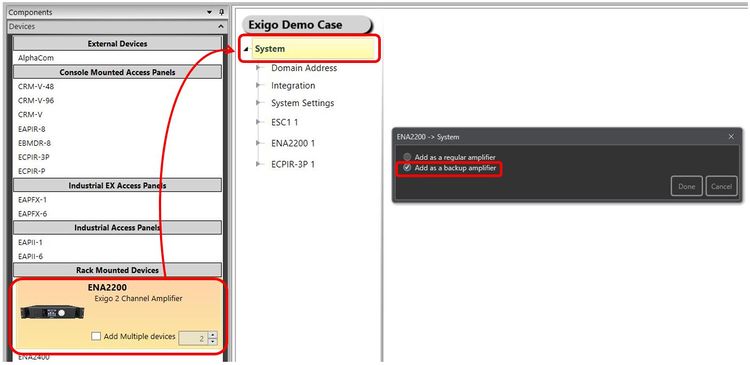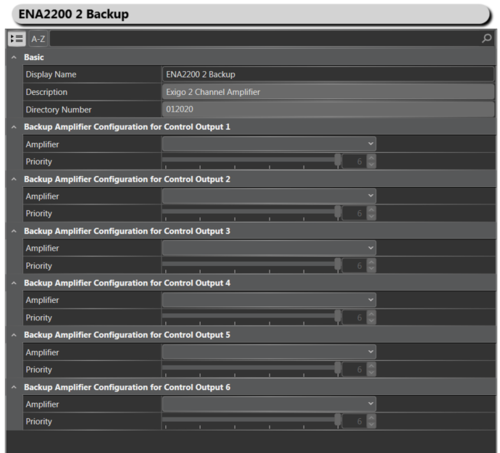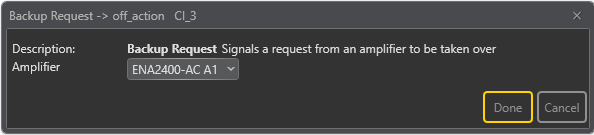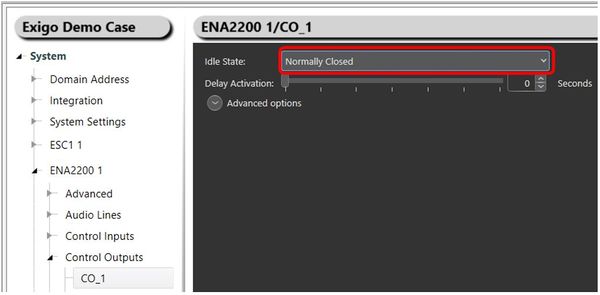Difference between revisions of "Backup Amplifier Configuration"
(→Standard backup amplifier configuration) |
(→Standard backup amplifier configuration) |
||
| Line 9: | Line 9: | ||
<br style="clear:both;" /> | <br style="clear:both;" /> | ||
| − | * In the pop-up window select '''Add as backup amplifier''' and | + | * In the pop-up window select '''Add as backup amplifier''' and click '''Done'''. |
This amplifier is now configured as an backup amplifier. <br> | This amplifier is now configured as an backup amplifier. <br> | ||
Revision as of 08:16, 8 August 2016
This article describes how to configure the backup amplifier functionality.
Standard backup amplifier configuration
The backup functionality is configure in EMT:
- In Components view select Devices and Rack Mounted Devices
- Drag-and-drop the desired ENA amplifier on top of the System.
- In the pop-up window select Add as backup amplifier and click Done.
This amplifier is now configured as an backup amplifier.
To configure which amplifier(s) to backup for you have to configure the control outputs on the backup amplifier:
- Select the backup amplifier in the System (device tree).
- Amplifier drop-down: Select the desired amplifier for the control output.
- Priority: It is possible to assign priority to the amplifier being monitored. This means that if more than one amplifier fails it will take over the amplifier with the highest priority. This also means that if first one amplifier fails, and then later an amplifier with higher priority fails it will take over latter the amplifier
Optional switch-over functionality
In addition, an optional function on a control input on the backup amplifier can trigger the backup functionality.
This will ensure an even faster switch-over if the defect amplifier has a power issue.
On the backup amplifier you need to configure a control input:
- In Components view select Input Actions and Backup Request.
- Drag-and-drop the Backup Request to a Control Input on the backup amplifier.
- In the Amplifier drop-down list select the desired amplifier.
You also need to configure a control output on the amplifier you want to backup:
- In System select the desired amplifier.
- Select the Control Output you want to use.
- Set the Control Output to Normally Closed.
Wire the Control Output on the amplifier to the Control Input on the backup amplifier.
If the amplifier loose the power the Control Output will open and the backup functionality will trig.