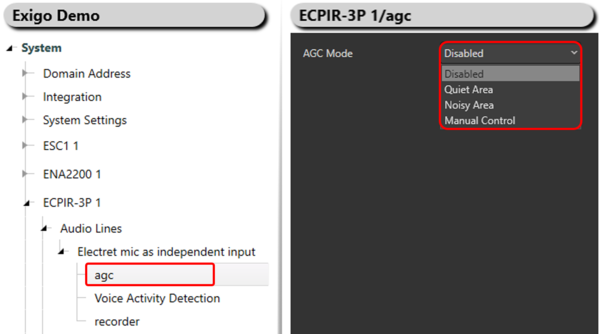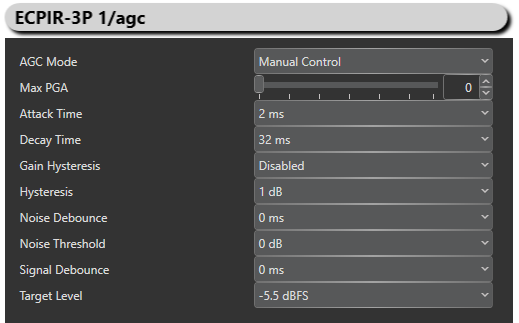Difference between revisions of "Automatic Gain Control (AGC)"
Jump to navigation
Jump to search
(→Manual Control) |
(→Manual Control) |
||
| Line 23: | Line 23: | ||
<br style="clear:both;" /> | <br style="clear:both;" /> | ||
| − | AGC Mode | + | '''AGC Mode''': Manual Control |
| + | |||
| + | '''Max PGA''': | ||
| + | |||
| + | '''Attack Time''': | ||
| + | |||
| + | '''Decay Time''': | ||
| + | |||
| + | '''Gain Hysteresis''': | ||
| + | |||
| + | '''Hysteresis''': | ||
| + | '''Noise Debounce''': | ||
| + | '''Noise Threshold''': | ||
| + | '''Signal Debounce''': | ||
| + | '''Target Level''': | ||
== Availability == | == Availability == | ||
Revision as of 12:07, 26 September 2017
This article explains the Automatic Gain Control (AGC) function in Exigo.
By enabling AGC gain will be automatic adjusted according to the background noise level.
AGC can be enabled on Access Panels and Kits.
Configuration
Enabling AGC:
- Desired endpoint -> Audio Lines -> Electret mic as independent input -> agc
There are 4 different AGC Modes:
- Disabled
- Quiet Area
- Noisy Area
- Manual Control
Manual Control
With manual control it is possible to adjust several parameters to get the optimal AGC needed.
AGC Mode: Manual Control
Max PGA:
Attack Time:
Decay Time:
Gain Hysteresis:
Hysteresis: Noise Debounce: Noise Threshold: Signal Debounce: Target Level:
Availability
This function is available from Exigo 1.3.3 and newer.