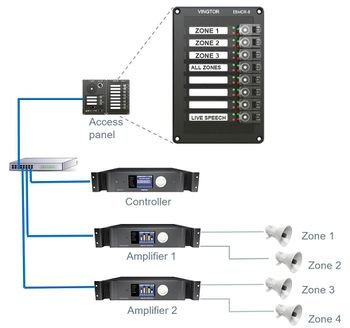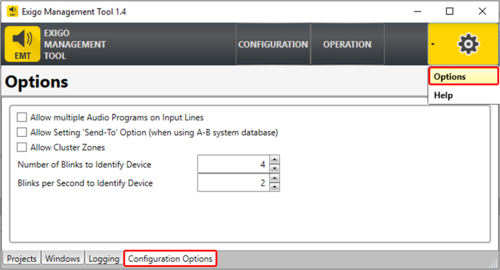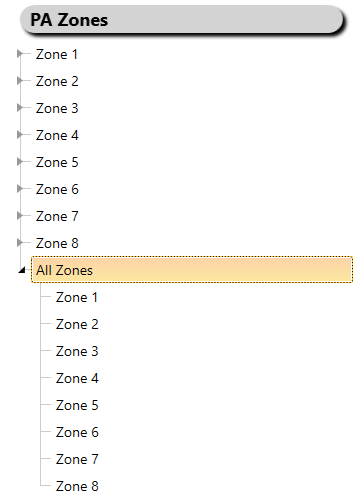Difference between revisions of "Zone"
(→Cluster Zones) |
|||
| Line 2: | Line 2: | ||
Zones are important in a PA system. In Exigo one zone can consist of one or multiple audio line or amplifier channel outputs. <br> | Zones are important in a PA system. In Exigo one zone can consist of one or multiple audio line or amplifier channel outputs. <br> | ||
It is also possible to include [[:Category:Access Panels | Access Panels]] and [[:Category:Kits | Kits]] in zones. <br> | It is also possible to include [[:Category:Access Panels | Access Panels]] and [[:Category:Kits | Kits]] in zones. <br> | ||
| + | This makes it possible to for example to use the speaker in [[ECPIR-P]] or [[ECPIR-3P]] as part of a zone. | ||
== Configuration == | == Configuration == | ||
Revision as of 12:12, 22 September 2017
Zones are important in a PA system. In Exigo one zone can consist of one or multiple audio line or amplifier channel outputs.
It is also possible to include Access Panels and Kits in zones.
This makes it possible to for example to use the speaker in ECPIR-P or ECPIR-3P as part of a zone.
Configuration
To assign an amplifier, line output or IP speaker to a zone it is enough to drag the device from the system view into the zone. The amplifier will, after uploading the database from EMT, be part of the zone.
Zones can be rearranged by moving the channel outputs directly between zones.
Names
Each zone is default named to zone 1, zone 2 etc. These names can be changed in EMT. Names will have no practical effect except for making the affected fields in the fault system more verbose as to which zones might be affected.
Zone names can in addition be seen in the call list showing the activity in the system.
Limitation
Each line point can be part of only one zone.
Cluster Zones
By default Cluster Zones are not allowed, but can be enabled in EMT:
Ticking of Allow Cluster Zone allows for Zones that contains other Zones:
In this example all zones (1 to 8) is put inside a "All Zone".
Please be aware:
- Control outputs will only trigger on the top level zone.
- Audio activities should just be sent to the top level zones, not the zones used inside other zones.