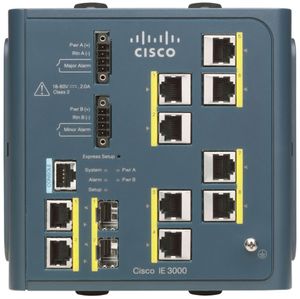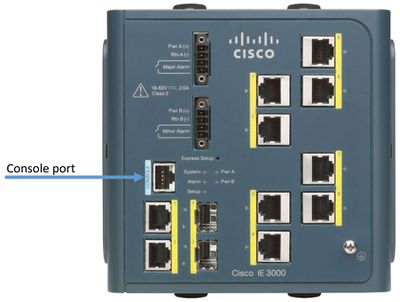Difference between revisions of "Configure ENSER-8"
Jump to navigation
Jump to search
| Line 12: | Line 12: | ||
* Stop bits default is 1 | * Stop bits default is 1 | ||
* Parity settings default is none | * Parity settings default is none | ||
| + | |||
| + | == Understanding Command Modes == | ||
| + | The Cisco user interface is divided into many different modes.<br> | ||
| + | The commands available depend on which mode you are currently in.<br> | ||
| + | Entering a question mark (?) will give you a list of commands available for each mode. | ||
| + | |||
Revision as of 15:22, 21 December 2016
This article explains the basics on how to configure the ENSER-8 (Cisco IE-3000-8TC).
Connect to the switch
To configure the switch use the cable that came with the switch and connect to the console port.
Use a terminal that supports serial, for example PuTTY
- Baud rate default is 9600
- Data bits default is 8
- Stop bits default is 1
- Parity settings default is none
Understanding Command Modes
The Cisco user interface is divided into many different modes.
The commands available depend on which mode you are currently in.
Entering a question mark (?) will give you a list of commands available for each mode.