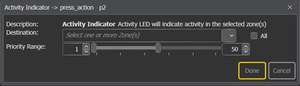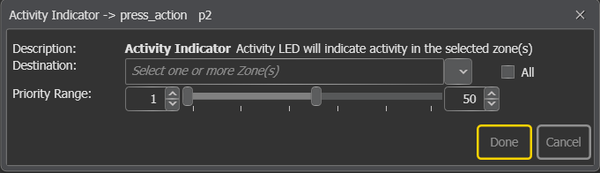Difference between revisions of "Activity Indicator"
(Tag: Visual edit) |
(Tag: Visual edit) |
||
| Line 16: | Line 16: | ||
|Select which zones to monitor for activity | |Select which zones to monitor for activity | ||
|- | |- | ||
| − | |Priority | + | |Priority Range |
| − | |Ignore activity | + | |Ignore activity that falls outside this priority range |
|} | |} | ||
| − | ==Use | + | ==Use Cases== |
| − | ===Case 1: Indicate | + | ===Case 1: Indicate Alarm Status=== |
| − | In this case the button is used to indicate that a specific alarm is activated. To obtain this we give the alarm a unique priority (21), and the | + | In this case, the button is used to indicate that a specific alarm is activated. To obtain this, we give the alarm a unique priority (21), and the '''Activity Indicator''' is set to filter out all other activities. |
{| class="wikitable" | {| class="wikitable" | ||
| Line 30: | Line 30: | ||
|None | |None | ||
|- | |- | ||
| − | |Priority | + | |Priority Range |
|20-21 | |20-21 | ||
|} | |} | ||
| − | With the selected parameters the function will only check priority. If the alarm is the only one with priority 21, setting the priority field to a narrow | + | With the selected parameters, the function will only check priority. If the alarm is the only one with priority 21, setting the priority field to a narrow range of alarms between 20 and 21 means that no other activity will fulfill the required parameters, thus not triggering the '''Activity Indicator'''. |
| − | === Case 2: Indicate | + | === Case 2: Indicate Activity in One Zone=== |
| − | In this case the button is used to indicate that there is activity in | + | In this case, the button is used to indicate that there is activity in Zone 4 or Zone 5. |
{| class="wikitable" | {| class="wikitable" | ||
| Line 43: | Line 43: | ||
|- | |- | ||
|Destination | |Destination | ||
| − | |Zone 4 and | + | |Zone 4 and Zone 5 |
|- | |- | ||
|Priority | |Priority | ||
| Line 49: | Line 49: | ||
|} | |} | ||
| − | The settings will in effect ignore the priority field and only filter on zones. If there is any activity in either | + | The settings will in effect ignore the priority field and only filter on zones. If there is any activity in either Zone 4 or Zone 5, the activity LED will then be triggered. |
== Availability == | == Availability == | ||
Revision as of 09:39, 12 December 2016
The Activity Indicator function can be assigned to any DAK button on any access panel. This will designate the button as an indicator for activity in the selected zones within the priority range.
This function cannot be used on Control Inputs.
Contents
Settings
| Parameters | |||||
|---|---|---|---|---|---|
| Destination | Select which zones to monitor for activity | ||||
| Priority Range | Ignore activity that falls outside this priority range | ||||
Use Cases
Case 1: Indicate Alarm Status
In this case, the button is used to indicate that a specific alarm is activated. To obtain this, we give the alarm a unique priority (21), and the Activity Indicator is set to filter out all other activities.
| Parameters | |||||
|---|---|---|---|---|---|
| Destination | None | ||||
| Priority Range | 20-21 | ||||
With the selected parameters, the function will only check priority. If the alarm is the only one with priority 21, setting the priority field to a narrow range of alarms between 20 and 21 means that no other activity will fulfill the required parameters, thus not triggering the Activity Indicator.
Case 2: Indicate Activity in One Zone
In this case, the button is used to indicate that there is activity in Zone 4 or Zone 5.
| Parameters | |||||
|---|---|---|---|---|---|
| Destination | Zone 4 and Zone 5 | ||||
| Priority | 1-100 | ||||
The settings will in effect ignore the priority field and only filter on zones. If there is any activity in either Zone 4 or Zone 5, the activity LED will then be triggered.
Availability
This function is available from Exigo version 1.2.