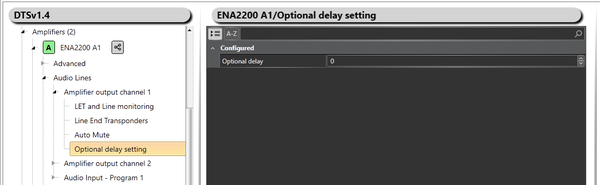Difference between revisions of "Optional Delay Setting"
(→Configuration) |
|||
| Line 4: | Line 4: | ||
This is done to compensate for the audio delay in a system which have loudspeakers mounted with some distanse from each other. <br> | This is done to compensate for the audio delay in a system which have loudspeakers mounted with some distanse from each other. <br> | ||
This way it is possible to increase the intelligibility (or STI value) in for example tunnel installations. | This way it is possible to increase the intelligibility (or STI value) in for example tunnel installations. | ||
| + | |||
| + | Please do remember that all SIP and ethernet based audio system will also have an internal delay. | ||
| + | The sound propagation i air will also bee influenced by temperature. | ||
| + | This means that to get the correct delay setting this must be measured. | ||
== Configuration == | == Configuration == | ||
Revision as of 13:26, 30 January 2020
This article describes how to set audio delay on amplifier output.
For some projects for PA, it is required to set fixed, individual audio delay for each amplifier audio output.
This is done to compensate for the audio delay in a system which have loudspeakers mounted with some distanse from each other.
This way it is possible to increase the intelligibility (or STI value) in for example tunnel installations.
Please do remember that all SIP and ethernet based audio system will also have an internal delay. The sound propagation i air will also bee influenced by temperature. This means that to get the correct delay setting this must be measured.
Configuration
The playback delay setting is configured in EMT and is available for all Audio output lines on ENA's, ESC's, Kits and IP Speakers.
The delay can be set from 0 to 20000 ms.
The delay setting will only work in Voice mode
Availability
This function is available from Exigo Management Tool 1.4.3.5 and newer.