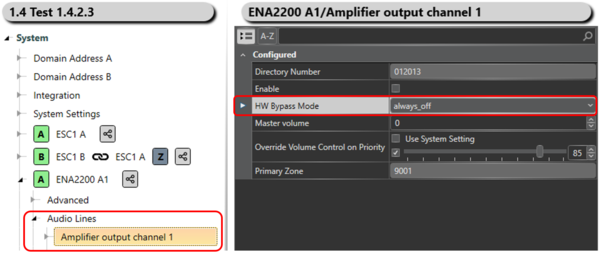Difference between revisions of "Bypass Mode"
Jump to navigation
Jump to search
(→Configuration) |
(→Configuration) |
||
| Line 8: | Line 8: | ||
* '''always_off:''' This is default for Exigo amplifiers and audio bypass will never be activated (except for devices with relay bypass only during boot). | * '''always_off:''' This is default for Exigo amplifiers and audio bypass will never be activated (except for devices with relay bypass only during boot). | ||
| − | :: - ENA2100-AC: Hardware bypass available for instant forwarding. | + | :: - [[ENA2100-AC]]: Hardware bypass available for instant forwarding. |
:: - ENA2200, ENA2400-DC, ENA2400-AC: Audio bypass available after software is up and running. | :: - ENA2200, ENA2400-DC, ENA2400-AC: Audio bypass available after software is up and running. | ||
* '''always_on:''' Amplifier will always route audio directly from line in to channel. | * '''always_on:''' Amplifier will always route audio directly from line in to channel. | ||
Revision as of 10:12, 2 October 2018
The Hardware Bypass functionality allows the line input on an ENA amplifier to be routed to the channel output.
Configuration
The setting for hardware bypass mode can be found under ENA amplifier -> Audio Lines -> Amplifier output channel:
- always_off: This is default for Exigo amplifiers and audio bypass will never be activated (except for devices with relay bypass only during boot).
- - ENA2100-AC: Hardware bypass available for instant forwarding.
- - ENA2200, ENA2400-DC, ENA2400-AC: Audio bypass available after software is up and running.
- always_on: Amplifier will always route audio directly from line in to channel.
- idle_no_conn: Amplifier will route audio if no sound is being played from IP network or there is no server connection or device is not registered to server.
- no_conn: Amplifier will route audio if there is no server connection or device is not registered to server.
Availability
This function is available from Exigo 1.4 and newer.