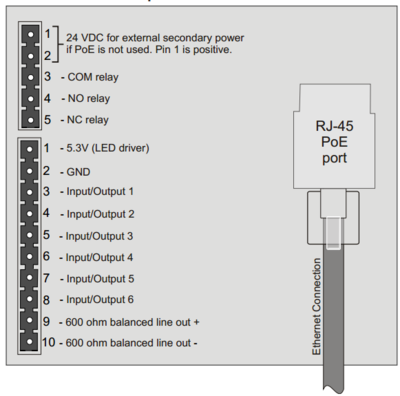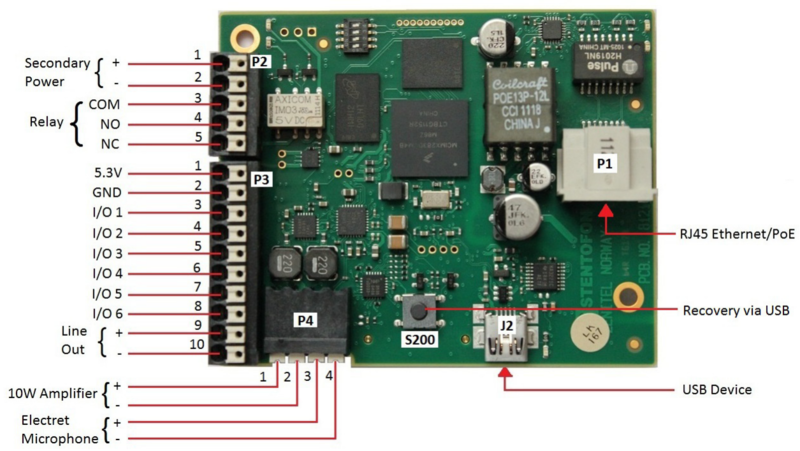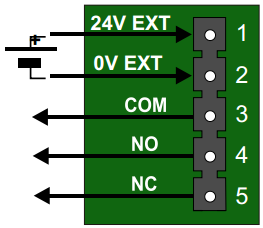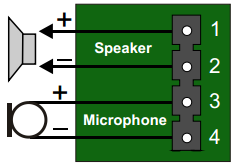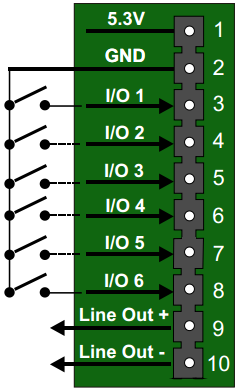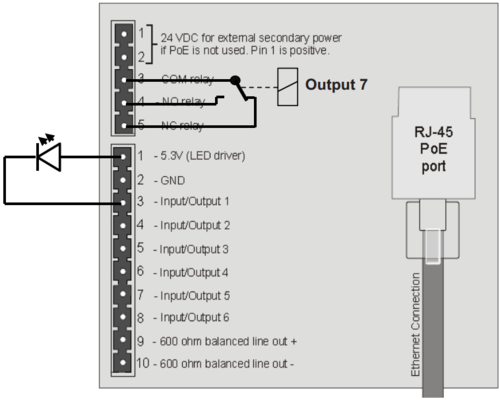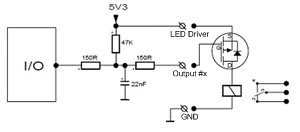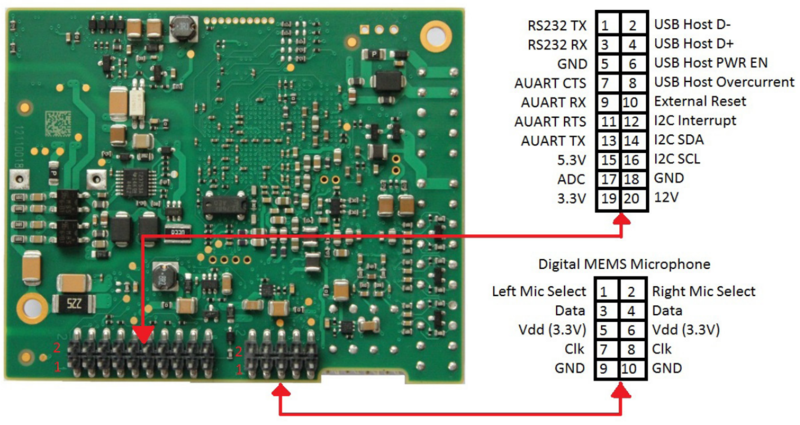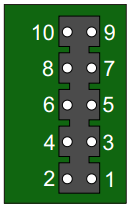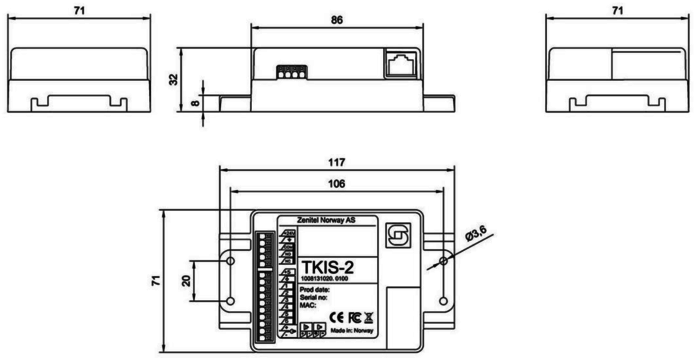Difference between revisions of "TKIS-2"
| Line 14: | Line 14: | ||
* Powered from the IP network cable using Power over Ethernet (PoE) | * Powered from the IP network cable using Power over Ethernet (PoE) | ||
* Advanced audio technology like automatic gain and volume adjustment, background noise cancellation, open duplex, etc.<br> | * Advanced audio technology like automatic gain and volume adjustment, background noise cancellation, open duplex, etc.<br> | ||
| + | |||
| + | == TKIS-2 Overview == | ||
| + | [[File:TKIS 2 overwiev 1.png|left|500px]] | ||
| + | <br style="clear:both;" /> | ||
== Software Upgrade == | == Software Upgrade == | ||
Revision as of 14:28, 31 January 2019
Voip Intercom Module
The Vingtor-Stentofon VoIP Intercom Module utilizes the latest technology to create unparalleled audio quality. Some of the many features include: HD voice quality, Open Duplex, Active Noise Cancellation, Automatic Volume Adjustment, MEMS microphone support, and a 10W Class D amplifier. These features, in conjunction with Vingtor-Stentofon's 70years of experience with acoustic technology are only a few of the many factors that make our audio quality second to none.
With this kit you can:
- Build your own IP Intercom station or help point
- Vingtor-Stentofon Audio Presence - crystal clear audio
- Make your own 10W IP Speaker
- Control relay and I/Os over IP
- Supports a wide set of IP networking standards
- DIN-rail mountable, clips included
- Remote software upgrade, configuration and monitoring
- Powered from the IP network cable using Power over Ethernet (PoE)
- Advanced audio technology like automatic gain and volume adjustment, background noise cancellation, open duplex, etc.
Contents
TKIS-2 Overview
Software Upgrade
See article: Exigo Devices Upgrade
Connections
The TKIS-2 has an RJ-45 PoE/LAN port, and 6-pin & 10-pin external connectors.
| Ethernet/Power | 10/100 Mbps Ethernet RJ-45 port for LAN (uplink) connection. Supports PoE (802.3af). Draws power from either spare line or signal line. |
| Secondary Power | 24 VDC (16 – 48 V) secondary power is provided from an external adapter. |
| Relays | There is one Double Throw relay contact with 60W switching power. COM, NO, NC contacts are provided. |
| Input/Output | 6 I/Os are available. Each I/O can be configured as either input, output, or LED driver. |
| Audio Line Out | A balanced 600 ohm audio line out with induction loop signal |
Use cables crimped with ferrules for terminal block connectors
- When the TKIS-2 is connected to the network, its IP address is automatically obtained from a DHCP server or an IP address in the range 169.254.x.x will be assigned.
PCB - Front
P1 RJ45 PoE port for 10/100 Mbit Ethernet connection.
- The station can be powered from this port if the line supports Power over Ethernet (PoE).
P2 5-pin plug-on terminal for external connections.
- Pin 1/2 24 VDC for external secondary power if PoE is not used. Pin 1 is positive.
- Pin 3 COM relay
- Pin 4 NO relay
- Pin 5 NC relay
The relay can switch and carry continously 60W power maximum. So with maximum current 2A, it can take maximum 30V, or with maximum voltage 250VAC it can take maximum 240mA.
P4 Loudspeaker & Electret microphone
- Pin 1 10W Speaker amplifier +
- Pin 2 10W Speaker amplifier -
- Pin 3 Electret Microphone +
- Pin 4 Electret Microphone -
Input Connectors
P3 10-pin plug-on terminal for external connections.
- Pin 1 5.3V (max. 200mA current)
- Pin 2 GND
- Pin 3 Button Input or LED Driver
- Pin 4 Button Input or LED Driver
- Pin 5 Button Input or LED Driver
- Pin 6 Button Input or LED Driver
- Pin 7 Button Input or LED Driver
- Pin 8 Button Input or LED Driver
- Pin 9 600 ohm balanced line out +
- Pin 10 600 ohm balanced line out -
Output Connectors + 1 relay
The extra relay for any of the 6 I/O pins is connected as shown:
Most general purpose P-Channel MOSFET's should work. Recommended example: BSS84
The 5,3V output can deliver 200mA current maximum
PCB - Rear
J6 10-pin terminal for digital MEMS Microphone
- Pin 1 Left mic select (Vdd)
- Pin 2 Right mic select (GND)
- Pin 3 Data
- Pin 4 Data
- Pin 5 Vdd 3.3V
- Pin 6 Vdd 3.3V
- Pin 7 CLK
- Pin 8 CLK
- Pin 9 GND
- Pin 10 GND
Restore Factory Defaults
See article: Restore Factory Default
Dimensions
Additional Documentation
For more documentation, please visit the Zenitel web page: https://www.zenitel.com/product/tkis-2