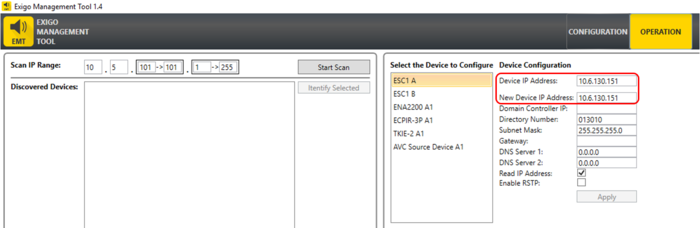Difference between revisions of "Remote Configuration"
Jump to navigation
Jump to search
| (9 intermediate revisions by the same user not shown) | |||
| Line 1: | Line 1: | ||
'''Remote Configuration''' is a feature that makes it possible to configure a device from within Exigo Management Tool.<br> | '''Remote Configuration''' is a feature that makes it possible to configure a device from within Exigo Management Tool.<br> | ||
This functionality makes it easy to replace a device. It is also possible to use this the first time you configure a device. | This functionality makes it easy to replace a device. It is also possible to use this the first time you configure a device. | ||
| − | |||
| − | |||
== Remote Configuration Procedure == | == Remote Configuration Procedure == | ||
'''Prerequisites''' | '''Prerequisites''' | ||
* To be able to configure a device using this procedure the device must be part of the project. | * To be able to configure a device using this procedure the device must be part of the project. | ||
| + | * Make sure that your computer can reach the device (Device IP Adress). | ||
| − | # In Configuration view select the Project you want. | + | [[File:Remote configuration 1.PNG|thumb|left|700px|Remote Configuration]] |
| − | # Select Operation | + | <br style="clear:both;" /> |
| − | # Select the | + | # In '''Configuration''' view select the Project you want. |
| − | + | # Select '''Operation''' view. | |
| − | + | # Select the device you want to configure. | |
| − | + | # Set all the settings needed and press '''Apply'''. | |
| + | From Operation view it is also possible to do [[Scan and Identify]]. | ||
| + | == Availability == | ||
| + | This function is available from Exigo 1.3 and newer. | ||
[[Category:Exigo features]] | [[Category:Exigo features]] | ||
Latest revision as of 12:24, 1 October 2018
Remote Configuration is a feature that makes it possible to configure a device from within Exigo Management Tool.
This functionality makes it easy to replace a device. It is also possible to use this the first time you configure a device.
Remote Configuration Procedure
Prerequisites
- To be able to configure a device using this procedure the device must be part of the project.
- Make sure that your computer can reach the device (Device IP Adress).
- In Configuration view select the Project you want.
- Select Operation view.
- Select the device you want to configure.
- Set all the settings needed and press Apply.
From Operation view it is also possible to do Scan and Identify.
Availability
This function is available from Exigo 1.3 and newer.