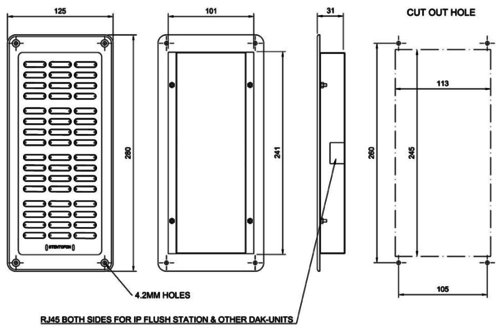Difference between revisions of "CRM-V-DAK48"
Rlorentzen (talk | contribs) (→Additional documentation) |
(→Dimensions) |
||
| (9 intermediate revisions by 2 users not shown) | |||
| Line 7: | Line 7: | ||
* Visual indications with two LEDs (green/red) per DAK key | * Visual indications with two LEDs (green/red) per DAK key | ||
* All keys have backlight (adjustable) | * All keys have backlight (adjustable) | ||
| − | * Easy | + | * Easy labeling of keys |
| − | + | ||
| + | {{Note}} For single PA system only | ||
The IP DAK-48 Unit extends the IP Flush Master Station with DAK buttons and visual indicators (LEDs), providing the perfect solution for the control room. | The IP DAK-48 Unit extends the IP Flush Master Station with DAK buttons and visual indicators (LEDs), providing the perfect solution for the control room. | ||
| Line 20: | Line 21: | ||
One or two DAK modules can easily be connected to one IP Flush Master, giving a total of 52/100 DAK keys. The module is powered entirely from the IP Flush Master host, and requires no other connections. The IP Flush Master can power up to 2 DAK modules regardless of its own power source (PoE or separate 24 VDC supply). | One or two DAK modules can easily be connected to one IP Flush Master, giving a total of 52/100 DAK keys. The module is powered entirely from the IP Flush Master host, and requires no other connections. The IP Flush Master can power up to 2 DAK modules regardless of its own power source (PoE or separate 24 VDC supply). | ||
| − | + | ==Installation== | |
| − | |||
| − | |||
| − | |||
The IP DAK-48 unit expands the IP Flush Master station with an additional 48 Direct Access Keys. Up to two DAK-48 units can be connected to one station. To interconnect the DAK-48 unit to the main unit, use the cable which is coming with the DAK-48 unit. The DAK-48 unit receive its power and data via this cable.<br> | The IP DAK-48 unit expands the IP Flush Master station with an additional 48 Direct Access Keys. Up to two DAK-48 units can be connected to one station. To interconnect the DAK-48 unit to the main unit, use the cable which is coming with the DAK-48 unit. The DAK-48 unit receive its power and data via this cable.<br> | ||
'''WARNING:''' A standard patch cable (1:1) must not be used. It might damage the unit! | '''WARNING:''' A standard patch cable (1:1) must not be used. It might damage the unit! | ||
| Line 33: | Line 31: | ||
* Power up the IP Flush Master station by connecting the ethernet cable to the LAN port | * Power up the IP Flush Master station by connecting the ethernet cable to the LAN port | ||
| − | [[ | + | [[Image:IP_Master_DAK-48_Unit_Installation.PNG|thumb|left|400px|Installing the IP DAK-48 Unit]] |
<br style="clear:both;" /> | <br style="clear:both;" /> | ||
== Dimensions == | == Dimensions == | ||
| − | [[File:D48 Dimensions.PNG|left| | + | [[File:D48 Dimensions.PNG|left|500px|CRM-V-DAK48 dimensions]] |
| + | <br style="clear:both;" /> | ||
| + | |||
| + | == Additional documentation == | ||
| + | For more documentation, please visit the Zenitel web page: https://www.zenitel.com/product/crm-v-dak48 | ||
[[Category:Hardware]] | [[Category:Hardware]] | ||
| + | [[Category:Access Panels]] | ||
| + | [[Category:Indoor Access Panels]] | ||
Latest revision as of 14:24, 26 April 2018
DAK Key Expansion Module for CRM-V, 48 Keys
- Extends IP Flush Master Station with 48 programmable DAK keys (direct access keys)
- Ideal for PA, talk-back calls
- Visual indications with two LEDs (green/red) per DAK key
- All keys have backlight (adjustable)
- Easy labeling of keys
For single PA system only
The IP DAK-48 Unit extends the IP Flush Master Station with DAK buttons and visual indicators (LEDs), providing the perfect solution for the control room.
Each DAK key is equipped with two programmable LED indicators, one red and one green. The LEDs can be used to show alarms, notifications or any other indication required from the system. Especially useful for applications such as:
- Dynamic group call and PA zone selection
The IP DAK-48 Unit is easy to install. The connection between the IP Flush Master and DAK module is completely transparent for the user. When connected, the DAK module acts as an integral part of the IP Flush Master station, giving access to a large number of direct access keys with related LED indicators.
One or two DAK modules can easily be connected to one IP Flush Master, giving a total of 52/100 DAK keys. The module is powered entirely from the IP Flush Master host, and requires no other connections. The IP Flush Master can power up to 2 DAK modules regardless of its own power source (PoE or separate 24 VDC supply).
Installation
The IP DAK-48 unit expands the IP Flush Master station with an additional 48 Direct Access Keys. Up to two DAK-48 units can be connected to one station. To interconnect the DAK-48 unit to the main unit, use the cable which is coming with the DAK-48 unit. The DAK-48 unit receive its power and data via this cable.
WARNING: A standard patch cable (1:1) must not be used. It might damage the unit!
Installing the IP DAK-48 Unit:
- Power off the IP Flush Master station by disconnecting the ethernet cable in the LAN port
- Plug one end of the cable coming with the DAK-48 unit into the RJ45 port on the right hand side of the IP Flush Master station (when the station is viewed from the front).
- Plug the other end of the cable into the left RJ45 port on the DAK-48 unit (when the unit is viewed from the front).
- Power up the IP Flush Master station by connecting the ethernet cable to the LAN port
Dimensions
Additional documentation
For more documentation, please visit the Zenitel web page: https://www.zenitel.com/product/crm-v-dak48