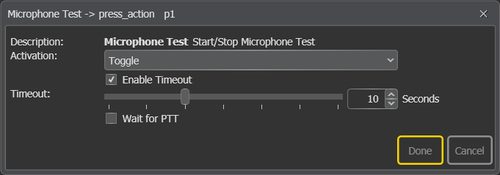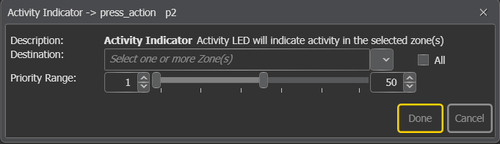Difference between revisions of "Microphone Test"
Jump to navigation
Jump to search
| Line 1: | Line 1: | ||
Microphone Test is a variant of Recall where the audio is recorded with the microphone and "bounced" back to the access panel when the function times out or is switched off | Microphone Test is a variant of Recall where the audio is recorded with the microphone and "bounced" back to the access panel when the function times out or is switched off | ||
| − | + | [[File:Microphone test.png|thumb|500x250px|alt=Microphone test function|Microphone test]] | |
| − | |||
| − | [[File: | ||
Short description with links to other relevant concepts. | Short description with links to other relevant concepts. | ||
| Line 9: | Line 7: | ||
==Settings== | ==Settings== | ||
Big picture of EMT function<br> | Big picture of EMT function<br> | ||
| − | [[File:Activity_indicator.png|500x250px|alt= | + | [[File:Activity_indicator.png|500x250px|alt=Microphone test function|Microphone test]] |
{| class="wikitable" | {| class="wikitable" | ||
!colspan="6"|Parameters | !colspan="6"|Parameters | ||
Revision as of 09:35, 7 April 2016
Microphone Test is a variant of Recall where the audio is recorded with the microphone and "bounced" back to the access panel when the function times out or is switched off
Short description with links to other relevant concepts.
Contents
Settings
| Parameters | |||||
|---|---|---|---|---|---|
| Destination | Description of this field. | ||||
| Priority | Description of another field. | ||||
Dak button
What happens if button is pressed
Leds
What does the leds indicate.
Use cases:
Case 1: Use case title
Simple use case
| Parameters | |||||
|---|---|---|---|---|---|
| Destination | What is this set too | ||||
| Priority | Lorum ipsum | ||||
Description of what this solves.
Case 2: More use cases
In this case the button was used to indicate that there was activity in zone 4 or zone 5.
| Parameters | |||||
|---|---|---|---|---|---|
| Destination | What is this set too | ||||
| Priority | Lorum ipsum | ||||
Description of what this solves.
Case xx: Additional use cases
In this case the button was used to indicate that there was activity in zone 4 or zone 5.
| Parameters | |||||
|---|---|---|---|---|---|
| Destination | What is this set too | ||||
| Priority | Lorum ipsum | ||||
Description of what this solves
Availability
This function is available on Exigo 1.2 and newer.