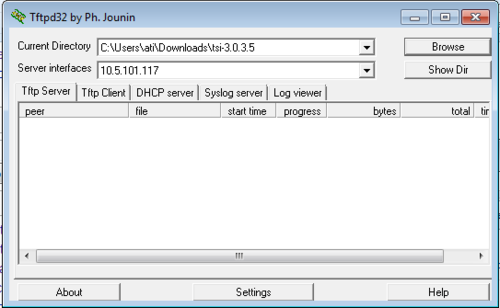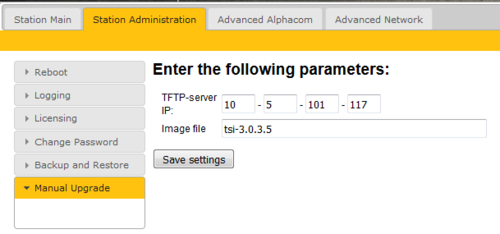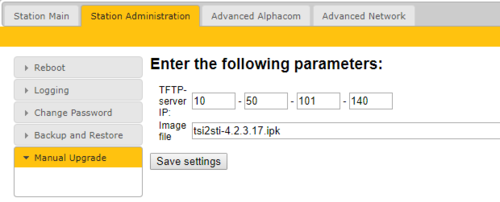Difference between revisions of "Upgrade TKIS-2 from version 3.0.x.x"
| Line 44: | Line 44: | ||
The station will again contact the TFTP server and download and install the required files. | The station will again contact the TFTP server and download and install the required files. | ||
| + | |||
| + | When the station has been updated to 4.2.3.14 (sti-4.2.3.14) it can be updated to exi software.<br> | ||
| + | This is done using [[Exigo Devices Upgrade |'''this guide''']]. | ||
Revision as of 11:09, 10 February 2017
This article describes the upgrade procedure for TKIS-2 kits with version 3.0.x.x.
The TKIS-2 is used as standalone and inside the IP speakers ELSII-10H and ELSIR-10C.
Upgrading from version 3.0.x.x requires a special procedure.
Contents
Upgrade using the Web Interface of the station
Prerequisites
- A TFTP Server must be available. A TFTP server can be downloaded from here: http://tftpd32.jounin.net/tftpd32_download.html.
- Download the software package tsi-3.0.3.5.zip, and unzip the package and store the files in a folder on your PC (this is available on AlphaWiki).
- Download the software package sti-prod-4.2.3.14.zip, and unzip the package and store the files in a different folder on your PC (this is available on AlphaWiki).
- Check if your local firewall is not blocking incoming ping/ICMP (Turbine station is pinging TFTP Server during update process)
Upgrade procedure
The upgrade is a three-step process:
- First upgrade from version 3.0.x.x to 3.0.3.5 (using tsi-3.0.3.5.zip)
- Then upgrade from 3.0.3.5 to 4.2.3.14 (using sti-prod-4.2.3.14.zip)
- Finally upgrade to exi-4.2.3.13
1. Start the TFTP server program and click Browse, and select the folder where the version 3.0.3.5 software files are located
2. Log on to the Turbine Station web interface. Default login credentials are admin and alphaadmin. Select Station Administration > Manual Upgrade
3. Enter the IP address of the TFTP server (I.e. the IP address of your PC)
4. Enter the image file: tsi-3.0.3.5, and click Save settings
The station will now contact the TFTP server and download the files. The upgrade procedure takes about 3 minutes. The process can be monitored by clicking the Log viewer tab in the TFTP server program.
When the station is up and running again, the next step is to install version 4.2.3.14:
5. In the TFTP server program, Browse to the folder where the version 4.2.3.14 software files are located
6. In the Turbine web interface enter the image file: tsi2sti-4.2.3.14.ipk, and Save settings
The station will again contact the TFTP server and download and install the required files.
When the station has been updated to 4.2.3.14 (sti-4.2.3.14) it can be updated to exi software.
This is done using this guide.
Troubleshooting
In the case the upgrade is not successful it may be due to a windows setting.
- For Windows XP: http://www.sysprobs.com/enable-ping-in-xp
- For Windows7: http://www.sysprobs.com/enable-ping-reply-windows-7