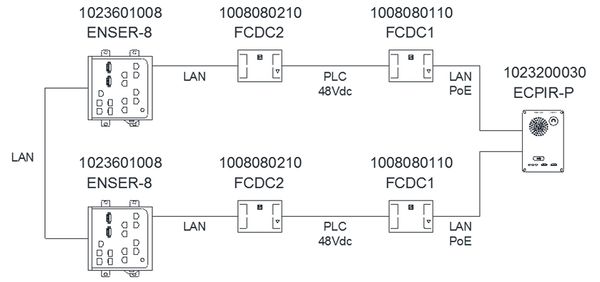Difference between revisions of "Exigo Flowire Guidelines"
(→Network Management Key (NMK) Configuration) |
|||
| Line 70: | Line 70: | ||
1. Log into the Flowire device by entering its IP address in a web browser. | 1. Log into the Flowire device by entering its IP address in a web browser. | ||
| − | + | [[File:Exigo flowire guidelines 2.JPG|thumb|left|600px|Flowire - web interface]] | |
| + | <br style="clear:both;" /> | ||
[[Category:Getting started]] | [[Category:Getting started]] | ||
[[Category:How-To]] | [[Category:How-To]] | ||
Revision as of 12:33, 6 February 2017
This article aims to describe the recommended use of the Flowire Converter with the Exigo PA/GA system.
Contents
How to use Flowire
General
The Flowire Converters, FCDC1 and FCDC2, enable Ethernet to run on the same two wires as power, providing simpler cabling and opening up for longer cable hauls.
The FCDC1 is capable of powering Ethernet devices attached to it, such as IP PA panels with PoE Mode B. FCDC2 does not forward power to its Ethernet port.
It is recommended to use only two Flowires on each link. It is possible to connect more, using cluster/bus configurations, but this should be avoided if possible, and is not an option for redundant solutions such as a PA panel connected to an AB system via Flowire links.
Flowire links must be physically separated in the rack, and must have separate Network Management Keys (NMK) to avoid detrimental results from cross talk. Conversely, Flowires meant to communicate with each other must use the same NMK.
Power
Flowire Converters operate on 24VDC or 48VDC.
- 48VDC is required to power IP POE products, such as PA panels via the Ethernet port.
- 24VDC is required to power Vingtor-Stentofon Ex panels: EAPFX-1 and EAPFX-6. These panels do not tolerate 48VDC.
Only FCDC1 forwards power via the Ethernet port. If this is not required, use FCDC2. Always use FCDC2 for connecting to the switch, as FCDC1 would forward power to the switch port.
Rapid Spanning Tree Protocol (RSTP)
Flowire can be used to connect redundant access panels. STP or RSTP is used in the switches and panels to prevent loops and other issues in the network. RSTP should be enabled to get the fastest response times if changes occur on the network.
Under ideal conditions, a panel utilizing RSTP can switch from its main connection to its backup connection in 10-20 ms if the main connection is lost. If a panel does not have a redundant connection, RSTP should not be enabled on the panel.
Note that if a panel link is serving as a backup link for the main link between the A and B system (switch-to-switch), RSTP cannot be enabled on the panel. Panels with RSTP enabled will not forward traffic from one Ethernet interface to the next.
Ex panels (EAPFX) do not have RSTP capabilities, and will have longer switchover times than regular IP panels using RSTP.
Wiring, Connection and Screening with Flowire
The Flowire uses a high frequency signal for data communication, and could potentially interfere with other systems. To avoid this:
- Use a twisted, shielded pair for cabling
- Separate the different pairs/cables/links as much as possible
- Use at least 20 cm of cable between the Flowire and the power supply to avoid reflection
- All Flowires should be separated by at least 5 cm
- The cable shield should only be connected to ground in one place, on the rack side
- Redundant Flowire connections must be powered on separate electrical circuits. The power supply of the Flowire link in System A must be on a different circuit than its redundant Flowire link in System B.
Network Configuration
Switch Configuration
Always use managed switches for redundant Flowire connections (panels or other IP products connected to two Exigo systems for backup purposes).
Flowires in redundant configurations need to be configured as a trunk on the switch, with native VLAN 1.
Where available, such as on advanced Cisco switches, storm control should be implemented to block rogue ports in a network storm if spanning-tree fails.
The storm control will block the ports as soon as it reaches the configured threshold on the port, and resume to forwarding states after it has returned below the safe level.
Cisco Switch configuration for trunk port:
- interface FastEthernet1/1
- description FLOWIRE LINK
- switchport mode trunk
- switchport nonegotiate
- storm control broadcast level pps 350 150
- storm control multicast level pps 350 150
- storm control action shutdown
- spanning-tree guard loop
Flowires without a redundant link is treated as an end point and should be configured as an access port with portfast. When portfast is configured on the port it will always be in forwarding state.
Cisco switch configuration for access port:
- interface FastEthernet1/2
- description FLOWIRE ACCESS PORT
- switchport mode access
- switchport nonegotiate
- spanning-tree portfast
- spanning-tree bpduguard enable
Network Management Key (NMK) Configuration
The NMK is configured in the Flowire’s web interface.
To set a new NMK password:
1. Log into the Flowire device by entering its IP address in a web browser.