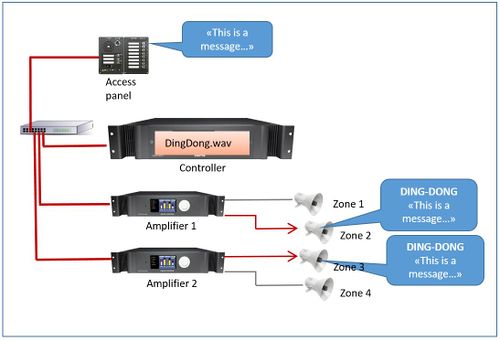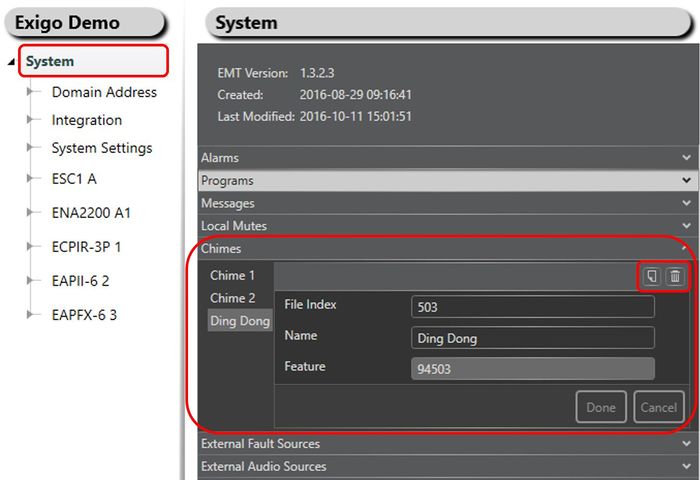Difference between revisions of "Chimes"
(Tag: Visual edit) |
(Tag: Visual edit) |
||
| Line 3: | Line 3: | ||
This article describe how to organize chimes in the Exigo ESC System Controller. | This article describe how to organize chimes in the Exigo ESC System Controller. | ||
| − | Chimes can be used | + | Chimes can be used before broadcasting the audio (for example in live speech or a message). <br> |
Different chimes can be used to indicate the importance of a message. | Different chimes can be used to indicate the importance of a message. | ||
| − | In order to use chimes they must first be uploaded to the controller.<br> | + | In order to use chimes, they must first be uploaded to the system controller.<br> |
An article that describes how to upload chimes can be found [[Upload Chimes|'''here''']]. | An article that describes how to upload chimes can be found [[Upload Chimes|'''here''']]. | ||
Revision as of 14:55, 12 December 2016
This article describe how to organize chimes in the Exigo ESC System Controller.
Chimes can be used before broadcasting the audio (for example in live speech or a message).
Different chimes can be used to indicate the importance of a message.
In order to use chimes, they must first be uploaded to the system controller.
An article that describes how to upload chimes can be found here.
Organizing Chimes
The Chimes can be organized and renamed using Exigo Management Tool (EMT).
Renaming Chimes
For easy identification of the messages they can be renamed to a more logical name.
Renaming messages:
- In System > Chimes:
- Select the Chime you want to rename.
- Type in a new name in the Name field and press Done.
It is also possible to add or delete chimes in the system.
- Press the Add or Delete button (top right in Chimes) to add or delete a chime.
Example of use
Some installations specify that there should be at least two chimes.
One chime indicates normal PA, while the other chime indicate important PA. This can be combined with call escalation feature to use different chimes based on the activity or state of the system.