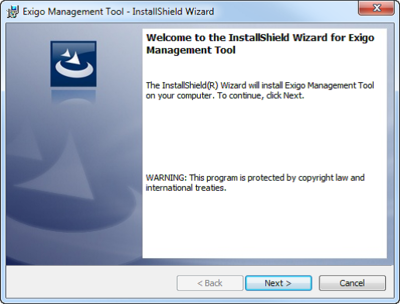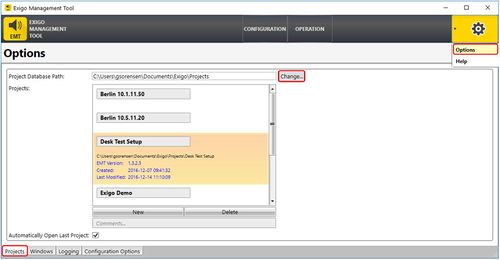Difference between revisions of "Installing EMT"
Jump to navigation
Jump to search
(→Check EMT version) |
(→Check EMT version) |
||
| Line 18: | Line 18: | ||
== Check EMT version == | == Check EMT version == | ||
To check the EMT version click on the gear button (top left) -> Help | To check the EMT version click on the gear button (top left) -> Help | ||
| − | [[File:EMT Install 2.JPG|thumb|left| | + | [[File:EMT Install 2.JPG|thumb|left|500px|EMT version]] |
<br style="clear:both;" /> | <br style="clear:both;" /> | ||
Revision as of 13:00, 7 November 2016
EMT, or Exigo Management Tool, is the tool which is used to configure Exigo. EMT runs on Windows 7, 8 and 10.
The Exigo Management Tool connects to the system via the IP network and can be used online or offline.
Installing EMT
To install the Exigo Management Tool on your PC:
- Download the latest version of the Exigo Managemet Tool (EMT): Downloads
- Double-click the setup file for the program
- Click Next and Accept the EULA
- Follow the instructions in the InstallShield wizard until completion
After installation, all project database files will be stored on the hard disk under: /Documents/Exigo/Projects/.
Check EMT version
To check the EMT version click on the gear button (top left) -> Help