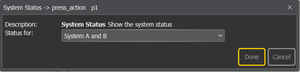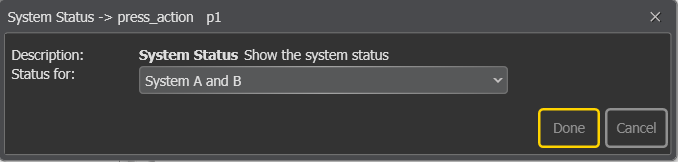Difference between revisions of "System Status"
| Line 1: | Line 1: | ||
| − | System | + | [[File:System_status.png|thumb|alt=System status function|System status]] |
| − | + | System status is a function which can be assigned to buttons to enable a more indept indication of the status of AB systems. The function is redundant in a single system as the main fault led on the panel will show the relevant information. | |
| − | |||
| − | |||
| − | + | This function can only be assigned to a DAK key. | |
==Settings== | ==Settings== | ||
| − | |||
[[File:System_status.png|alt=System status function|System status]] | [[File:System_status.png|alt=System status function|System status]] | ||
{| class="wikitable" | {| class="wikitable" | ||
!colspan="6"|Parameters | !colspan="6"|Parameters | ||
|- | |- | ||
| − | | | + | |Status for |
| − | | | + | |"System A", "System B" or "System A and B" |
| − | |||
| − | |||
| − | |||
|} | |} | ||
==Dak button== | ==Dak button== | ||
| − | + | ||
===Leds=== | ===Leds=== | ||
| − | + | Green led lit: Access panel have a connection to the designated system. | |
| + | Red led lit: There is a fault present in the designated system. | ||
==Use cases:== | ==Use cases:== | ||
| − | ===Case 1: | + | ===Case 1: AB system=== |
| − | + | The operator want more indepth status of the system, so two buttons are used for system status. One button will be set up to monitor "System A" while the other will be set up to monitor "System B". | |
| − | |||
| − | |||
| − | |||
| − | |||
| − | |||
| − | |||
| − | |||
| − | |||
| − | |||
| − | |||
| − | |||
| − | |||
| − | |||
| − | |||
| − | |||
{| class="wikitable" | {| class="wikitable" | ||
!colspan="6"|Parameters | !colspan="6"|Parameters | ||
|- | |- | ||
| − | | | + | |Status for |
| − | | | + | |"System A" |
| − | |||
| − | |||
| − | |||
| − | |||
| − | |||
| − | |||
| − | |||
| − | |||
| − | |||
| − | |||
| − | |||
| − | |||
| − | |||
| − | |||
| − | |||
| − | |||
| − | |||
| − | |||
|} | |} | ||
| − | + | If the access panel loose connection to either System controller the green led on the relevant button will no longer be lit. In addition, if there is a fault in one of the systems the red led on that system will be lit. | |
== Availability == | == Availability == | ||
Revision as of 10:24, 11 February 2016
System status is a function which can be assigned to buttons to enable a more indept indication of the status of AB systems. The function is redundant in a single system as the main fault led on the panel will show the relevant information.
This function can only be assigned to a DAK key.
Settings
| Parameters | |||||
|---|---|---|---|---|---|
| Status for | "System A", "System B" or "System A and B" | ||||
Dak button
Leds
Green led lit: Access panel have a connection to the designated system. Red led lit: There is a fault present in the designated system.
Use cases:
Case 1: AB system
The operator want more indepth status of the system, so two buttons are used for system status. One button will be set up to monitor "System A" while the other will be set up to monitor "System B".
| Parameters | |||||
|---|---|---|---|---|---|
| Status for | "System A" | ||||
If the access panel loose connection to either System controller the green led on the relevant button will no longer be lit. In addition, if there is a fault in one of the systems the red led on that system will be lit.
Availability
This function is available on Exigo 1.2 and newer.