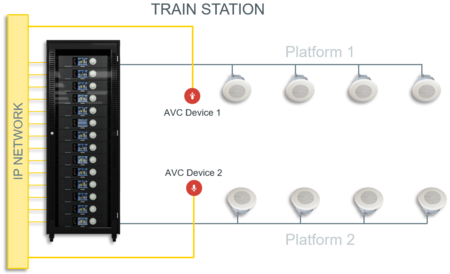Difference between revisions of "Automatic Volume Control (AVC)"
| (2 intermediate revisions by the same user not shown) | |||
| Line 4: | Line 4: | ||
The reason for using AVC is to adjust the output audio from an amplifier based on ambient noise in the area. This is typically used on railway stations, metro stations, ropax and cruise vessels. <br> | The reason for using AVC is to adjust the output audio from an amplifier based on ambient noise in the area. This is typically used on railway stations, metro stations, ropax and cruise vessels. <br> | ||
| − | You can have one or several AVC per zone. | + | You can have one or several AVC Source Devices per zone. |
== Configuration == | == Configuration == | ||
| Line 14: | Line 14: | ||
== Availability == | == Availability == | ||
| − | + | A technical preview is available in Exigo 1.3.3.1. <br> | |
| + | Official release is available from Exigo 1.4 and newer. | ||
[[Category:Exigo features]] | [[Category:Exigo features]] | ||
Latest revision as of 09:27, 13 September 2018
The AVC basic principle is using one or more microphone(s) to measure the ambient noise level and compensate the speaker output.
This will ensure that the volume of the message will be over the ambient noise level.
The reason for using AVC is to adjust the output audio from an amplifier based on ambient noise in the area. This is typically used on railway stations, metro stations, ropax and cruise vessels.
You can have one or several AVC Source Devices per zone.
Configuration
Information on how to configure AVC can be found here.
Important Notice
AVC is not operating while audio is active in the AVC zone – with the default configuration, it needs minimum 100ms of silence to be able to adjust the gain for the players by 1dB.
This should work just fine with normal speech, but AVC will not adjust while playing constant music.
Availability
A technical preview is available in Exigo 1.3.3.1.
Official release is available from Exigo 1.4 and newer.