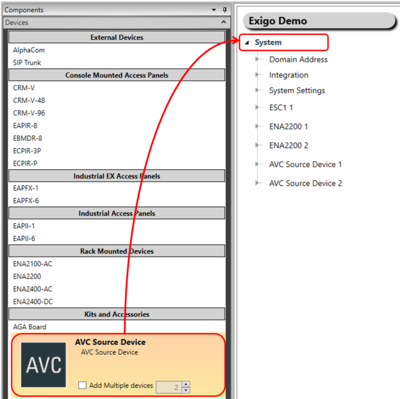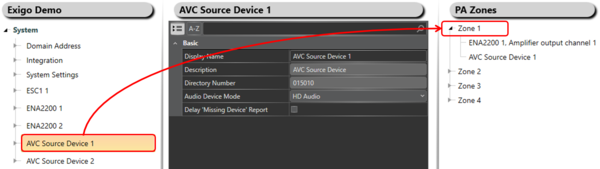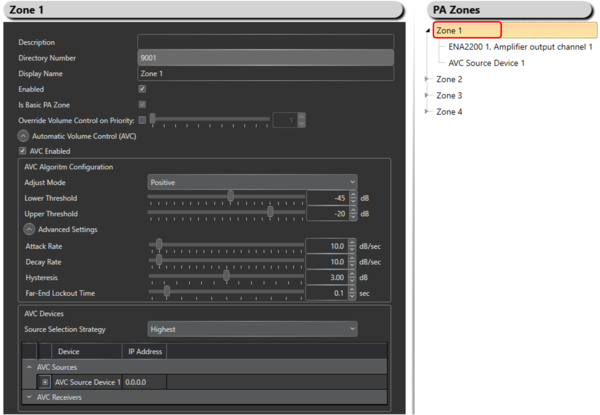Difference between revisions of "Automatic Volume Control (AVC) Configuration"
(→Parameter Details) |
|||
| Line 32: | Line 32: | ||
'''Adjust Mode:''' Positive or Negative mode. | '''Adjust Mode:''' Positive or Negative mode. | ||
| − | ::'''Positive:''' | + | ::'''Positive:''' Gain adjustment is from zero at AVC threshold and adjusted positive. Audio Player should have a low base gain. |
| − | ::'''Negative:''' | + | ::'''Negative:''' Gain adjustment is from zero at AVC max level and adjusted with negative gain downwards. Audio Player should have a low base gain. |
'''Treshold:''' Noise level for when AVC should start adjusting gain on players. | '''Treshold:''' Noise level for when AVC should start adjusting gain on players. | ||
| Line 40: | Line 40: | ||
::When AVC Device measurement > -40 dB: AVB adjust gain on Players 1 dB per dB above threshold | ::When AVC Device measurement > -40 dB: AVB adjust gain on Players 1 dB per dB above threshold | ||
| + | == Advanced Settings == | ||
| + | |||
| + | '''Attack Rate (dB/sec):''' This determines how quickly the AVC adjusts gain on raising ambient audio level. | ||
| + | |||
| + | '''Decay Rate (dB/sec):''' This determines how quickly the AVC adjusts gain on falling ambient audio level. | ||
| + | |||
| + | '''Hysteresis (dB):''' Hysteresis around previous set ambient audio level before doing adjustments. | ||
| + | |||
| + | '''Far-End Lockout Time (sec):''' When playing audio in AVC Zone (far-end-signal) all AVC adjustments is locked. When far-end-signal ends, adjustments commences after this lockout-time. Lower values allows more adjustments in pauses of signal played. | ||
| − | |||
== Availability == | == Availability == | ||
Revision as of 12:45, 9 April 2018
This article will explain the principle on how to setup and configure Automatic Gain Control (AGC) in Exigo.
Contents
Step 1: Add AVC Device To The System
To add an AVC device to the system:
- In Components view, open Devices.
- In Kits and Accessories locate AVC Device.
- Drag and drop AVC Device to System in the device tree.
Step 2: Add the AVC Device To The Zone
To add the AVC device to the zone:
- Locate the desired AVC Device in the device tree.
- Drag and drop the AVC Device to the Zone.
Step 3: Adjust the settings for the AVC Device(s)
To adjust the settings for the AVC device(s) in a zone:
- Go to the designated Zone (top level).
- Do the necessary settings.
Parameter Details
AVC Enabled: Enable/Disable the AVC Control.
Adjust Mode: Positive or Negative mode.
- Positive: Gain adjustment is from zero at AVC threshold and adjusted positive. Audio Player should have a low base gain.
- Negative: Gain adjustment is from zero at AVC max level and adjusted with negative gain downwards. Audio Player should have a low base gain.
Treshold: Noise level for when AVC should start adjusting gain on players.
- Example: Threshold = -40 dB
- When AVC Device measurement < -40 dB: No AVC adjustment
- When AVC Device measurement > -40 dB: AVB adjust gain on Players 1 dB per dB above threshold
Advanced Settings
Attack Rate (dB/sec): This determines how quickly the AVC adjusts gain on raising ambient audio level.
Decay Rate (dB/sec): This determines how quickly the AVC adjusts gain on falling ambient audio level.
Hysteresis (dB): Hysteresis around previous set ambient audio level before doing adjustments.
Far-End Lockout Time (sec): When playing audio in AVC Zone (far-end-signal) all AVC adjustments is locked. When far-end-signal ends, adjustments commences after this lockout-time. Lower values allows more adjustments in pauses of signal played.
Availability
This function is available from Exigo 1.3.3.1 and newer.