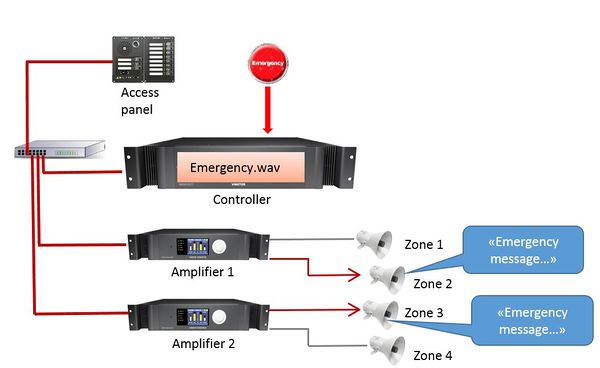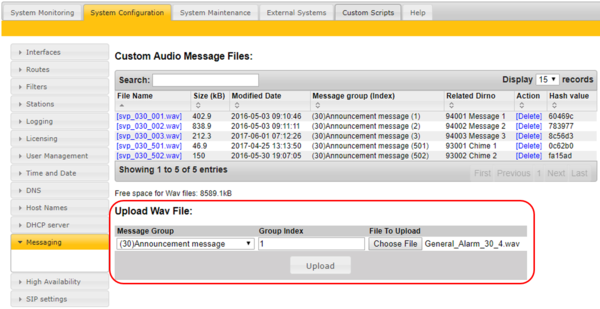Upload Audio Messages
Jump to navigation
Jump to search
This article describe how to upload prerecorded messages to the Exigo Controller.
Uploaded messages can be dispatched in the system.
The Audio Message must be in .wav format, and the following codecs are supported::
- PCM files at 16kHz samplerate (linear 16bit), mono (1 channel)
- MS ADPCM at 16kHz samplerate, mono (1 channel)
- IMA ADPCM at 16kHz samplerate, mono (1 channel)
A guide on how to generate .wav files can be found here.
- A total of up to 10 Mbyte of customized .wav-files can be uploaded in the controller.
- Uncompressed PCM will give approx. 5 minutes (320 seconds).
- Using MS ADPCM will give approx. 21 minutes (1280 seconds) (MS ADPCM can be used for speech).
- Maximum 99 messages.
Upload Audio To The Controller
The audio messages are uploaded via the web interface of the Primary System Controller PSC:
- Log in to the Primary System Controller. Default username: admin and password: alphaadmin.
- Navigate to System Configuration > Messaging.
- Select Message Group 30 in Message Group.
- The Group Index reflects the Message in EMT - Group Index 1 is Message 1, Group Index 2 is Message 2 and so on.
- Browse to the .wav file you want to upload.
- Click Upload.