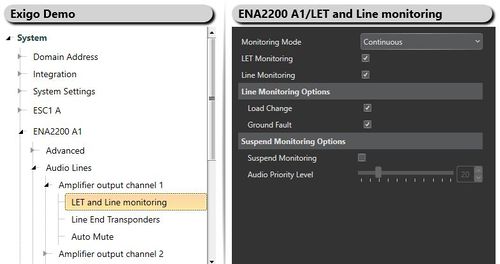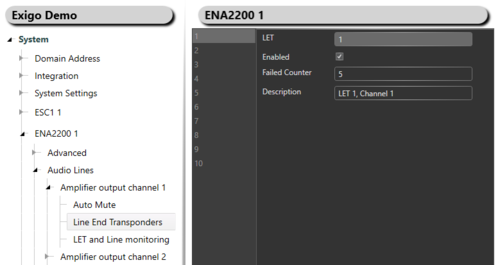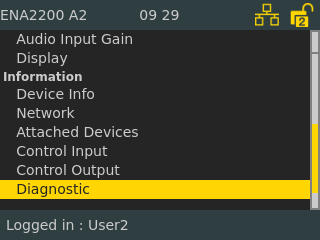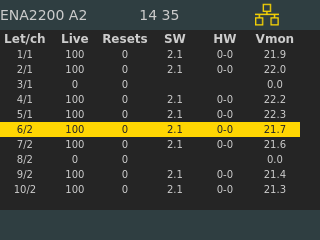Setting up ELTSI-1/Line End Transponder
This article will explain how to setup and configure the ELTSI-1/Line End Transponder in a system.
The Line End Transponder ensures reliable monitoring of the loudspeaker lines. Where impedance measurements may result in an erroneous report of a broken line, the line end transponder will always report the correct health of the loudspeaker loop.
Up to 10 Line End Transponders may be connected to the same amplifier output, making it possible to branch out the loudspeaker loops.
Setting the address
Each amplifier can have a total of 10 LETs (ELTSI-1) divided among the channels and each ELTSI-1 must have a unique address.
More information on how to set the address can be found here.
EMT Configuration
To enable LET monitoring on the speaker line go to ENA amplifier(s) > Audio Lines > Amplifier Output Channel x > LET and Line monitoring:
LET Monitoring: To Enable LET Monitoring this must be selected.
Proceed to Line End Transponders:
Here you get a list of the 10 LET's available for this amplifier.
You have to enable each device you want for each channel.
There can only be on unique LET address on each amplifier. This means that if LET #3 is used on channel 1, then LET #3 can not be used on channel 2.
Use of LET units must be enabled in EMT before the ELTSI-1 becomes active and the output must be calibrated successfully.
ELTSI-1/LET Monitoring
In the GUI of the amplifier it is possible to get an overview of the status of all line end transponders.
Go to Information > Attached devices:
Selecting Attached Devices will give you an overview of all attached ELTSI-1:
Let/Ch: LET number [1 -10] / Channel number [1 - 2]
Live: Indicates in % up time last minute. (In suspended mode this value will not be accurate)
Reset: Number of accumulated resets.
SW version: Current version is 2-1
HW version: Current version is 0-0
Vmon (VoltageVector): Let power supply voltage. Normally from 21.0 to 23.0 voltage